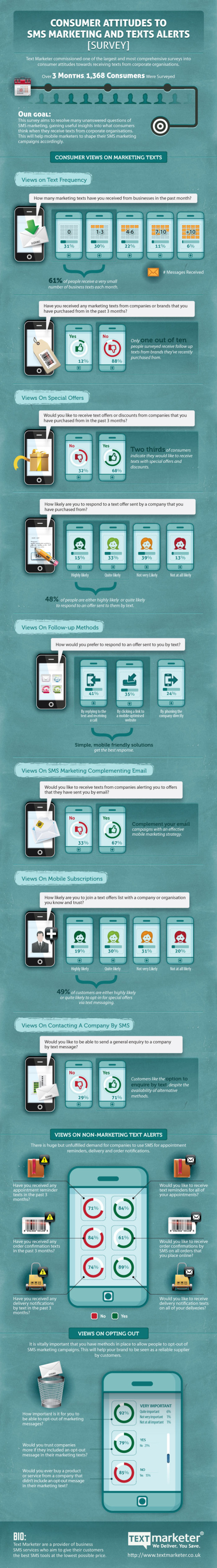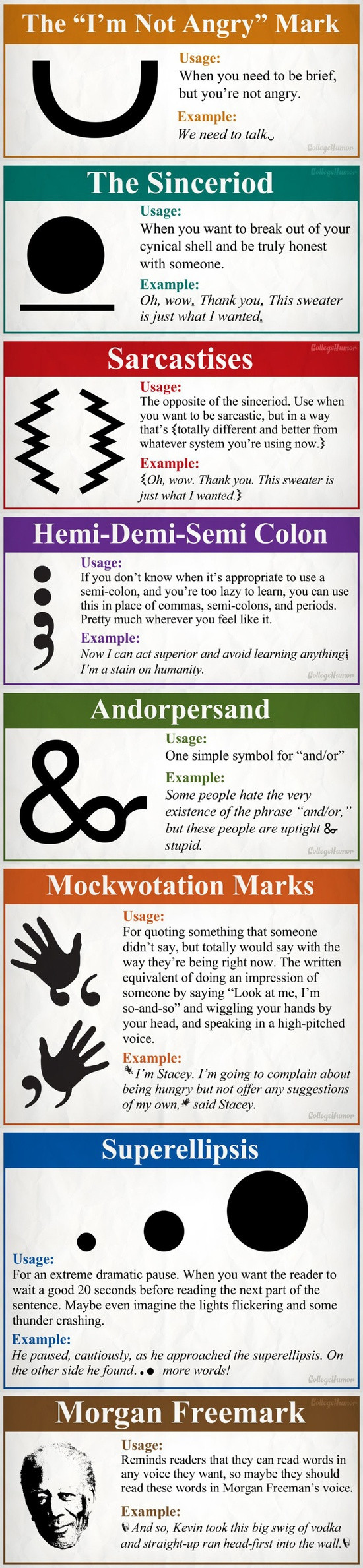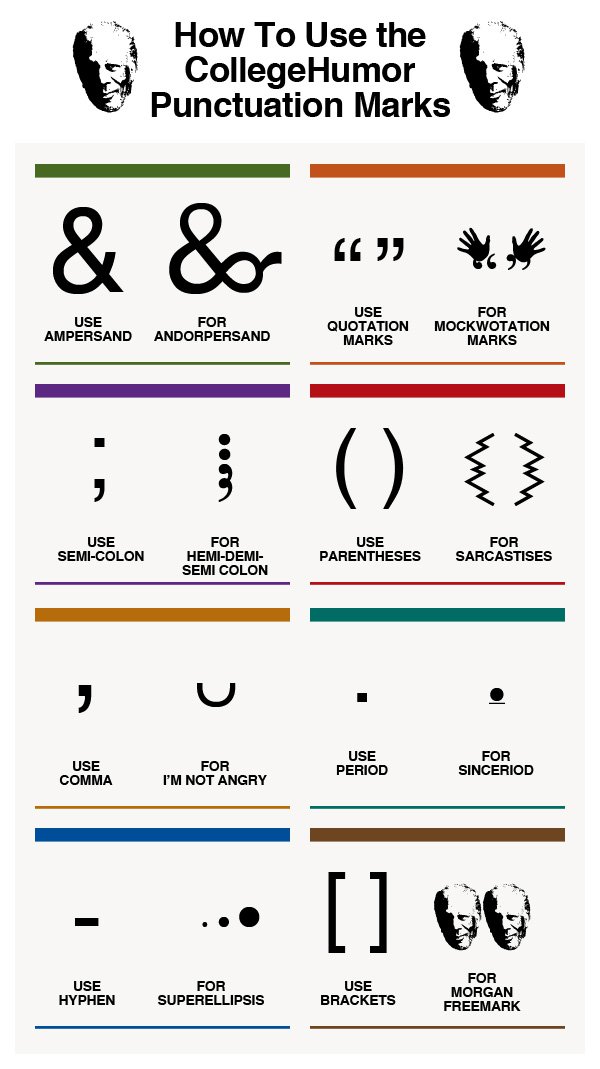What Your Font Says About You
What Your Font Choices Say About You infographic from GetVoip is a comical explanation of why we choose what font we use.
In 1975, two Swiss designers, Max Miedinger and Eduard Hoffmann came out with the font Helvetica. Since then, it has been used on some of the biggest brands in the world, such as Verizon, 3M, Kawasaki, Jeep, Tupperware, Target, Panasonic, and Apple.
What is it that makes this font and others so alluring?
For most of us, unless you are a designer in some capacity, the font choice on reading materials is overlooked or completely ignored. But there may be something that still triggers in the subconscious that helps you recognize a good font. In one study at MIT, subjects were found to be in a better mood after reading something with “good” typography. The subjects also saw improved performance in certain cognitive tasks after reading the “good” typography instead of the bad.
Today, there are over 33,000 fonts available on sites like MyFonts.com With so many choices, and so much at stake, how do you know which to choose? And furthermore, when choosing a font, do you know what message it might be conveying to your readers?
We put together an infographic below that looked at some of the most popular fonts of the day and provided some feedback on what message you might be sending with that font choice or style.
Whether you are drafting an important email or deciding on a font to use for your brand, you will certainly want to know how this decision will come to define you. We all have likely experienced either sending or receiving an embarrassing misspelling, grammatical error, or autocorrect failure, but choosing the wrong font can become the biggest mistake of all.
If you have ever been concerned about how you will be perceived by your choice of font, your concerns are warranted. Dan Gilbert, the majority owner of the Cleveland Cavaliers basketball team, received a maelstrom of criticism after his open letter regarding Lebron James’ move to the Miami Heat was written in the Comic Sans font.
When choosing your font it’s best to default to a standard serif or sans-serif versus a more decorative or script font, even if you are resentful that your elementary school teacher said that you would need to know cursive in life––lies!
What does using Trebuchet on the Cool Infographics site say about me?
Thank you to Drew for sending in the link!









 Randy
Randy