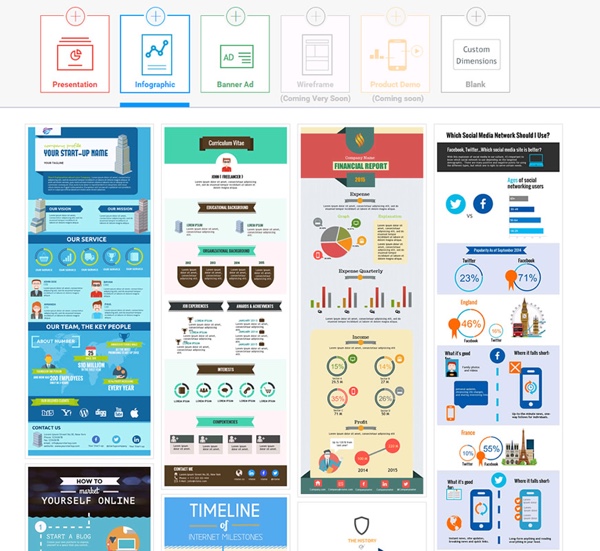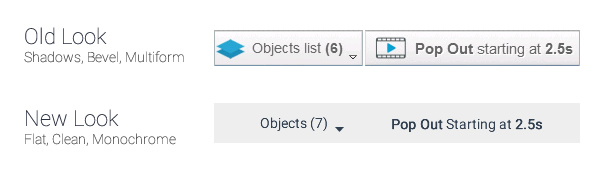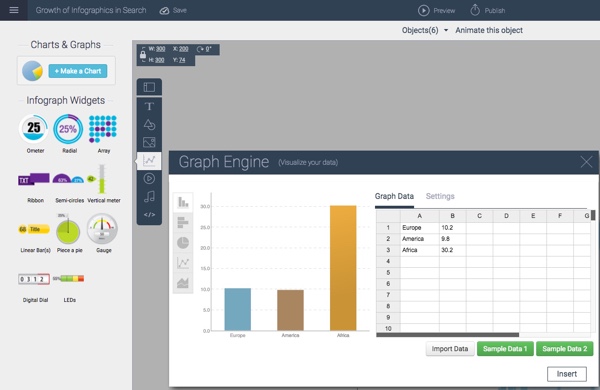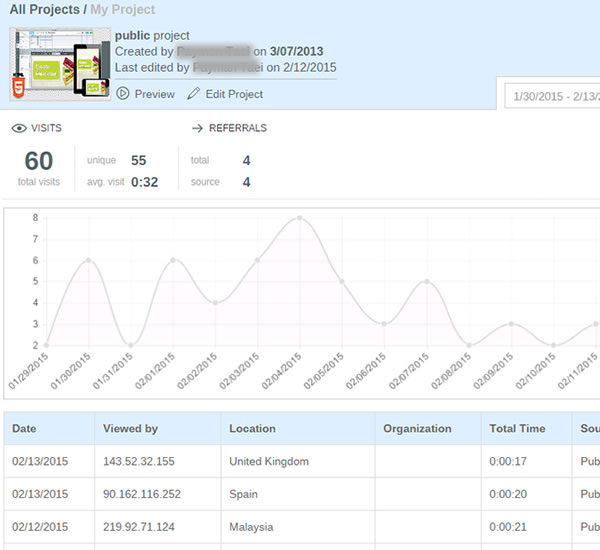A New Visme: Huge Update to the Online Design Tool
The new Visme is here. Following eight months of dedicated work to address more than 30 user requests, Visme now gives its users an even smoother workflow. By improving user experience, development infrastructure, and scalability, the new Visme enables faster deployment and increased productivity with a familiar interface.
Of course, the best way for a design platform like Visme to share the new features is with an infographic designed using their own tool! You can see the infographic and all of the update features in this Visme blog post.
If you're not already familiar with Visme, it's an easy-to-use online visual content editor that allows you to create stunning presentations, reports, infographics, interactives, and more. Used by designers worldwide as their vector design platform that replaces the need for traditional software apps like Adobe Illustrator or Microsoft PowerPoint. With Visme, you can visualize stories and data, which is why it’s trusted by 300,000+ marketers, communicators, executives, educators, and nonprofits from 50+ countries.
With the upgraded Visme, you can:
-
Produce an alluring narrative with the revamped text editor and updated text widgets. Custom styling and padding, along with a spread of lively fonts, give your words an illustrative charm that bounces off the screen, transforming dull text blocks into something to see.
-
Move multiple objects and copy to them to slides to reorganize your story without hassle. No need for tedious work when you can duplicate and tweak rather than constantly starting anew or pasting too much and working backwards.
-
Create a global color palette to guarantee consistency throughout a complex project. This allows you to keep track of colors in a visual language in order to design quicker without guesswork or extra steps.
-
Choose from millions of free images to present a more striking take on your content. Don't spend hours online looking for the right picture and if you can even use it. Brighten up your work with ease and efficiency to grab your audience's attention without entering a labyrinth.
-
Record audio, upload your own or choose from a collection of high-quality music clips to strengthen a presentation with a narration or background music. Audio gives your content an extra level of exciting depth. Manage timing and fade control from one intuitive panel.
-
Expand your data storytelling tactics with new chart types and a selection of thousands of adjustable vector shapes and icons. Go far beyond standard and avoid being repetitive with new data visualization capabilities. You can even make them animated.
-
Get started quickly with a vastly expanded library of templates and themes, tailored for specific industries and purposes. You'll have the right look for exactly what you're doing.
I recently had the opportunity to interview Visme Founder Payman Taei in this webinar for Visme members, where he also demonstrated the new capabilities of the updated Visme design platform:
It's time to step up your game and make your presentations and infographics more impactful and effective. Try Visme for FREE, and when you're ready to subscribe, use the discount code VISME30 for 30% OFF for the lifetime of your account!









 Randy
Randy