The Lifespan of Storage Media
Crashplan has just released The Lifespan of Storage Media, a comprehensive guide to how long your data will last. Designed by Mike Wirth with InfoNewt, this infographic compares the expected lifespans of popular media types used over the last 100 years to save different kinds of information: computer data, photos, videos and audio. Do your 8-tracks still play?
As each new form of data storage comes on the scene, the market is at first enamored with its compactness, convenience and hoped-for data longevity. But invariably, the reality of physical vulnerability and a limited lifespan remains. Eventually, all media fails, but Cloud backup is forever.
This was a fantastic project to work on, and the data research was the most challenging piece. We had to find data to support both an average expected life and an extended “with extreme care” life. We certainly found some contradictory data sources, and ultimately used data we felt was the most commonly accepted in the industry.
Do you have old computer backups burned to CDs, tapes or even hard drives on your shelf? Don’t count on being able to read the data from them too much longer! The short lifespan for many of these types of media that people use everyday to archive their personal photos and videos was most surprising.
Thanks to the team at Crashplan for a great project!









 Randy
Randy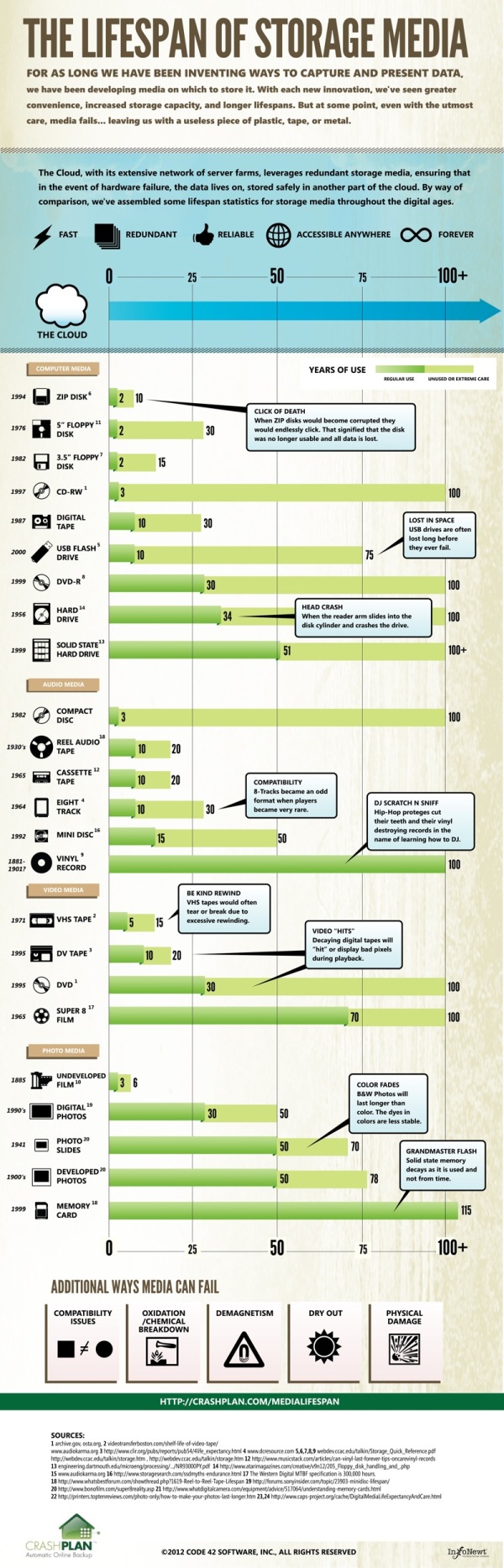

Reader Comments (11)
I'll start with the infographic's design elements, though.
The section for 'The Cloud' contains icons which, at first, I believed were part of a legend, expecting to see them used in the list of media. Turns out they aren't and only apply to 'The Cloud'.
In the next section there is an actual legend, for the two lifespan figures given - but it doesn't follow the same design as the actual bars used (the small zig-zag).
Then there's the actual list - but I can't see any particular reason for the ordering of the elements. It's not based on normal use lifespan, not on extreme lifespan, not on year of introduction (I assume, as the years column is not explained)... Is it random?
The bubbles in the list - while adding some informational trivia - don't seem to correspond with any actual data. E.g. the 'lost in space' remark for "USB Flash Drives" points at the 75-year mark. Does that imply that most people will lose, or have lost, their USB drive in 75 years? Probably not. Similarly, the "Video 'Hits'" bubble points to both "DV Tape" and "DVD" while remarking that "Digital Tape" will decay. DVD is not tape, though.
I would check the sources on some of this, but the footnote references seem to be very much out of order. E.g. "Cassette Tape" refers to footnote 12. But footnote 12 appears to be the URL for "Vinyl Record". That, in turn, refers to footnote 9. Plenty more here that appear confusing.
That's also why I can't figure out what the difference between "Digital Photos" and "Memory Card" is supposed to be. Early digital cameras - not counting those saving to 3.5" disks - saved to Memory Cards just as well. Obsolete formats, to be sure, but technologically rather similar to modern formats. The footnotes for each refer to completely different things.
Then there's the actual data being visualized. I can't question the data sources because, as you noted, numbers quoted tend to vary wildly. However, I think there's no question CDs (pressed, not burned) very much outlast tape under normal use (visualized figures are 3 and 10 years respectively) unless for CDs you count 1 CRC error as the CD being useless while hissing, crackling, loss of upper range frequencies on tape is perfectly acceptable (similar to how "Vinyl" apparently lasts 100 years. Have you listened to a vinyl record even 20 years old lately?)
Similarly, "The Cloud" most certainly does not last infinity; one need only look at the various mishaps at cloud storage providers (Microsoft, DropBox) that cause short term temporary inaccessibility and legal issues (MegaUpload, e.g.) that cause longer term inaccessibility. The data may very well still be there - but it will be on media such as those covered; unless continually refreshed (copied off a redundant drive/network segment to a new drive/network segment in case a drive/network segment failed) it's subject to the same pitfalls.
Hopefully this infographic can be revisited to fix the errors / clarify some points, even if the source data will remain questionable at best; that's something you can't change.. most sources are just throwing out the guesswork by manufacturers and anecdotal data from consumers.
DVD-RAM and MO-disks.
You can still see the design on Mike Wirth's site here: http://www.mikewirthart.com/projects/the-lifespan-of-storage-media/