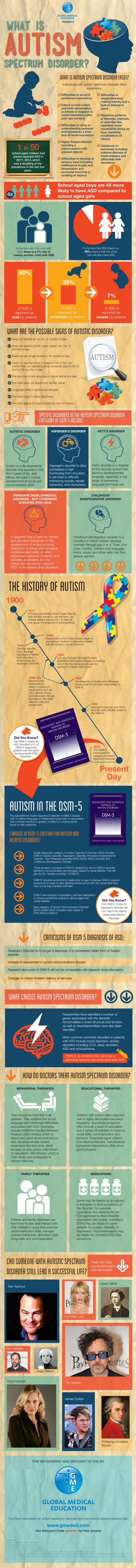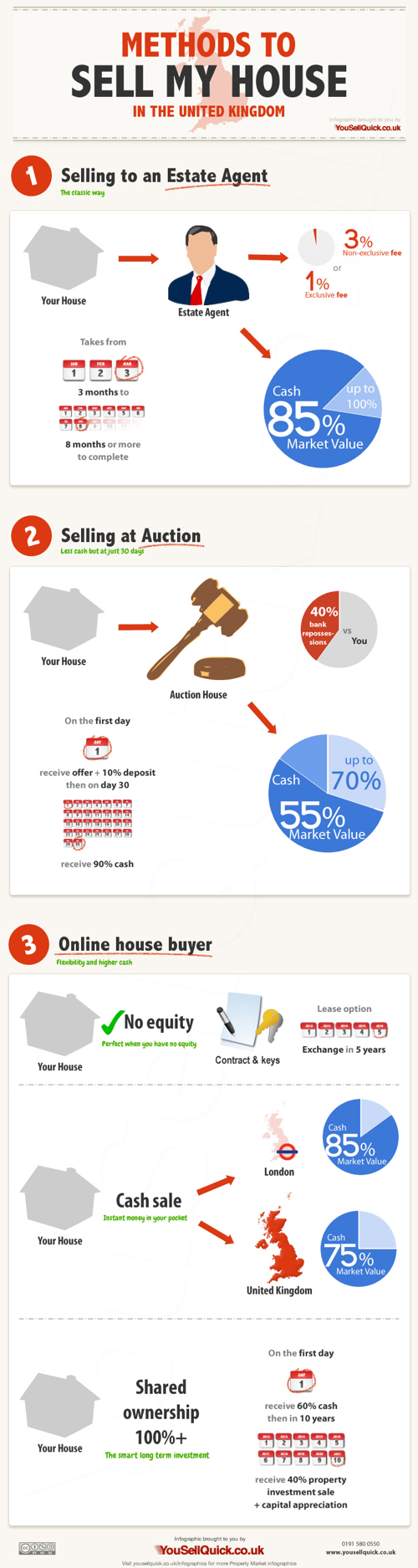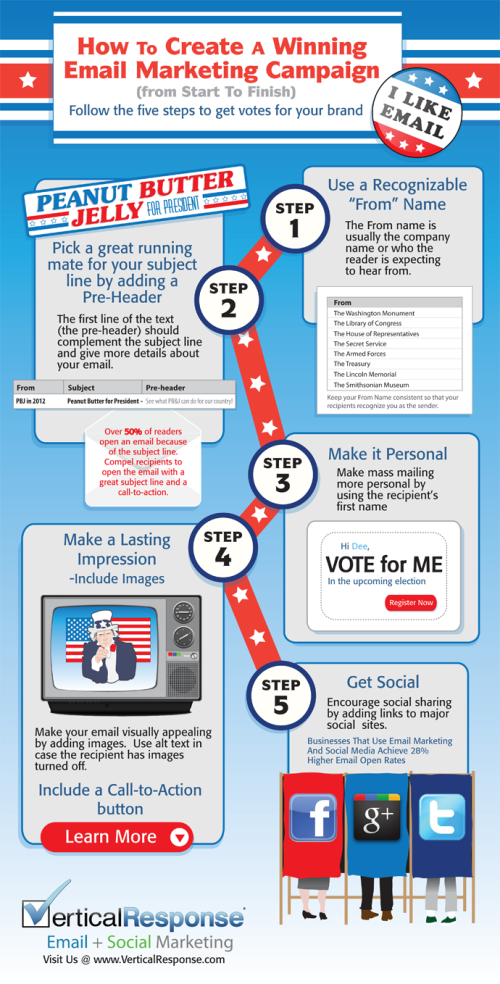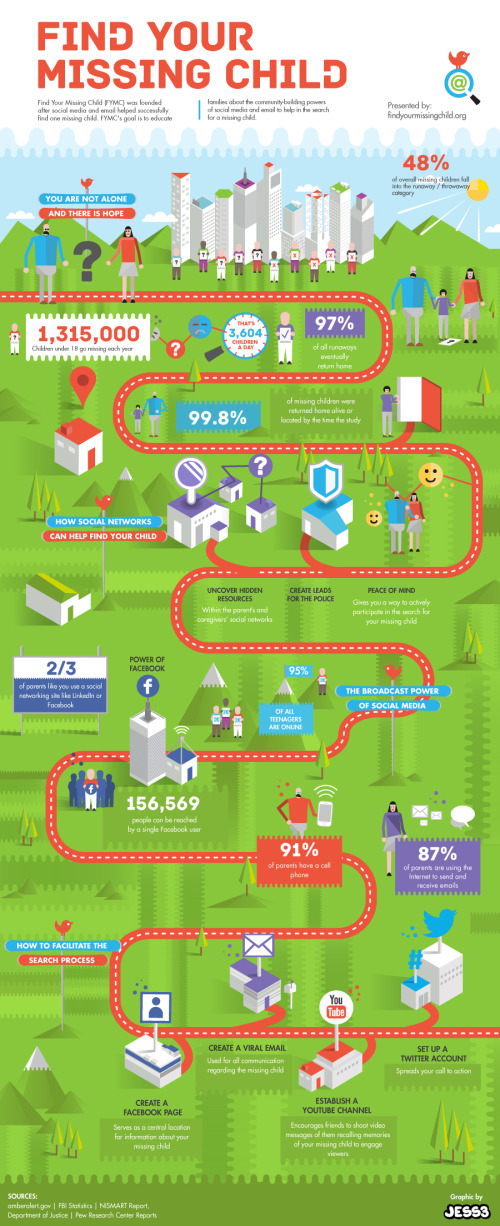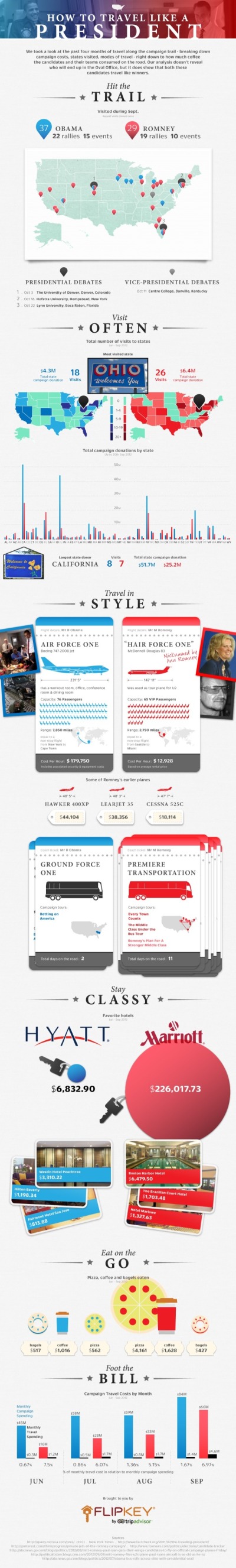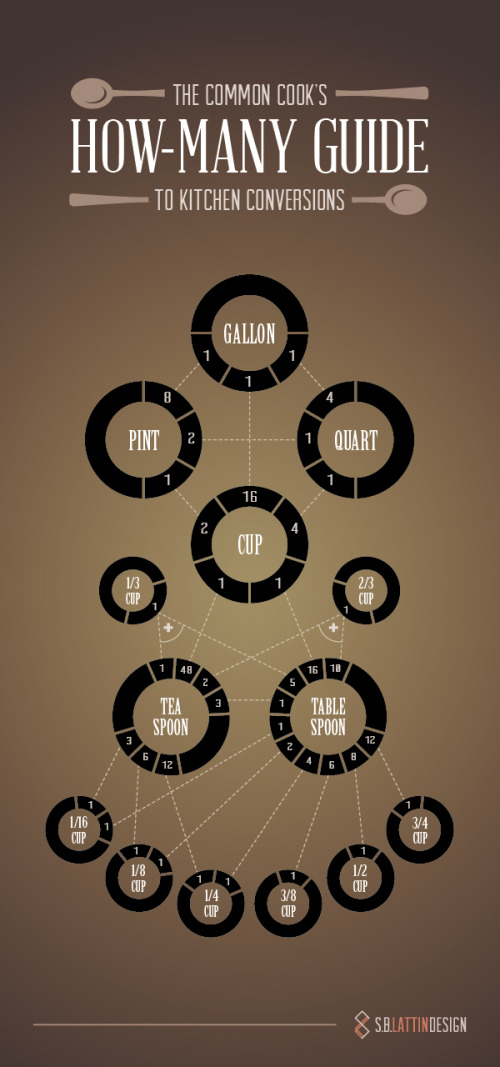What Is Autism?
What Is Autism? from Global Medical Education is a long, informational infographic that covers the symptons, signs, types, treatments and history of diagnosing autism.
Autism Spectrum Disorder is very common. About 1 in 50 school aged children had parent reported ASD in 2011-2012. There have been changes in DSM-5 with the category of Autism Spectrum Disorder being introduced which includes Autistic disorder, Asperger’s disorder, Rett’s disorder and Pervasive Developmental Disorder-NOS from DSM-IV. Researchers have studied several important questions in this disorder.
This is a big design with a bunch of good information. However, I think it’s way too much text for an infographic. Infographics should make information easier to understand, and most readers won’t stick around to read this much information. In fact, many readers won’t read any of the information because that much text is intimidating and implies an investment of time and attention by the reader.
The information is fantastic, and should have been broken up into multiple infographics to cover the different topics. This would make the information easier to digest, and would also spread out links and views to the hosting site over a longer period of time.
Thanks to David for sending in the link!









 Randy
Randy