The Cost of a Road Trip to the Top 10 U.S. Vacation Cities
I Drive Safely and Gas Buddy partner up to create the Cost of a Road Trip to the Top 10 U.S. Vacation Cities infographic. The infographic calculates the total cost of food, lodgings, and gas and then gives some money saving tips. This infographic can be found on idrivesafely.com.
Did you know that a road trip to the top 10 US vacation cities is more than 7,600 miles (12,231km) of driving? That’s the same distance as a flight from Alaska to Australia! Wondering if you could afford to pack up and leave on this awesome road trip? We partnered with our friends at GasBuddy.com to bring you the infographic below which breaks down the cost of a 25-day road trip including the cost of gas, food and lodging. We’ve also included some tips for saving money on your trip.
The top 10 U.S. vacation cities are based on a 2012 poll from U.S. News Travel and excludes cities not in the continental United States. Fun fact: 3 of the top 10 US vacations spots are in California: San Diego, Yosemite and San Francisco!
Fun topic idea, and certainly relevant to both Gas Buddy and I Drive Safely. Relevance is super-important as the search engines would like to down-grade the value of links to irrelevant content.
I would have liked to see more of the actual data visualized in the design. Why does the calendar icon have 8 days shown when the data is 5.2 days? Because it’s just an icon, not a data visualization, and can be confusing to readers. The costs would have been very easy to visualize as stacked bars to make them easier to understand.
Thanks to John for sending in the link!









 Randy
Randy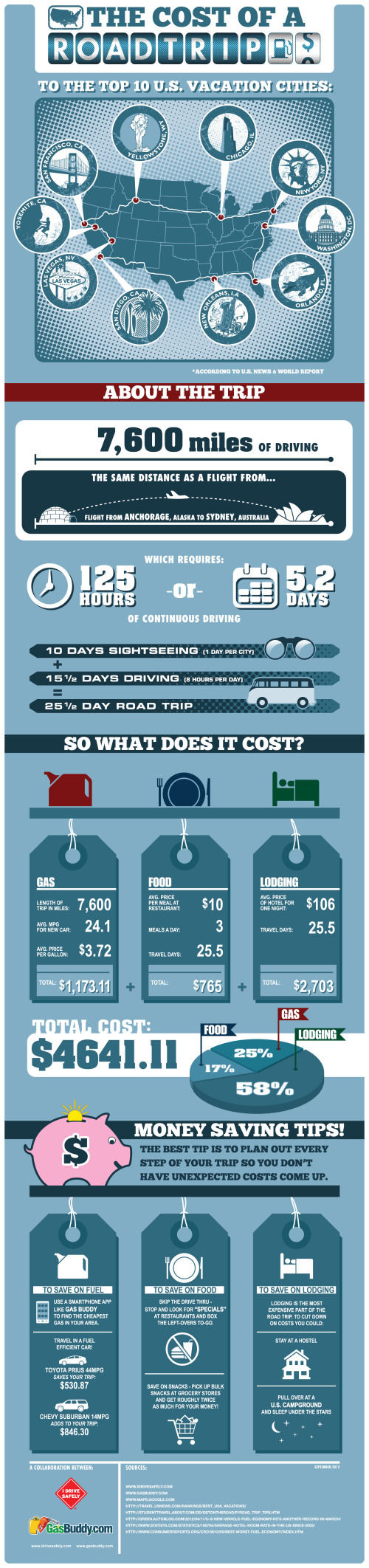

Reader Comments (2)