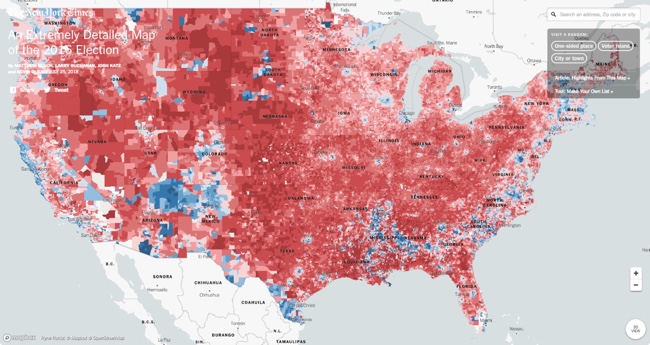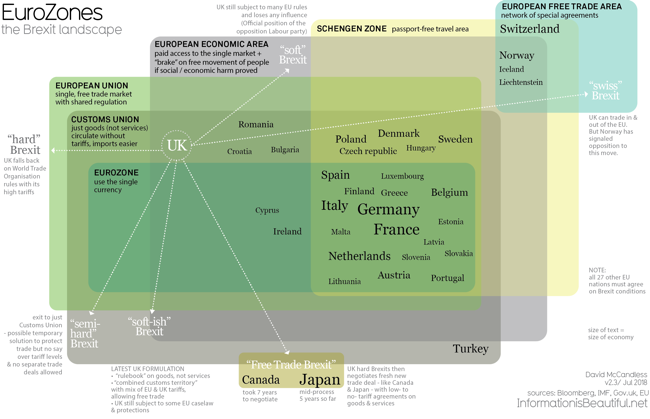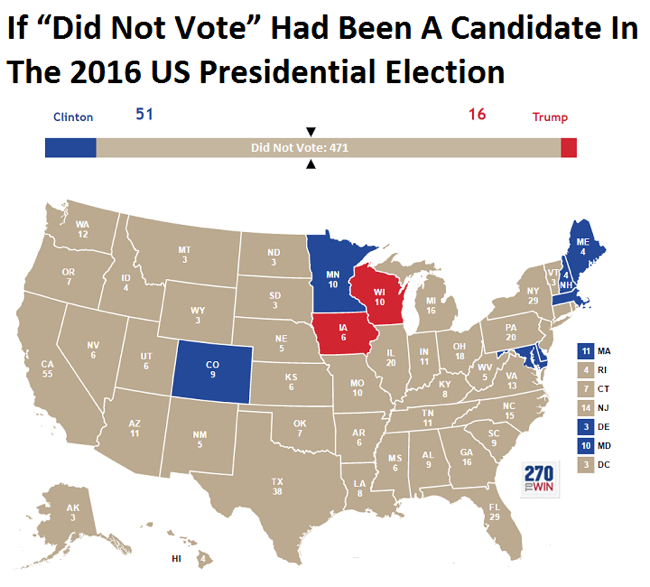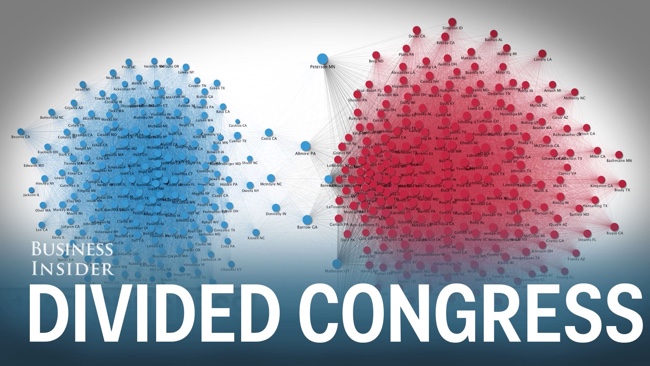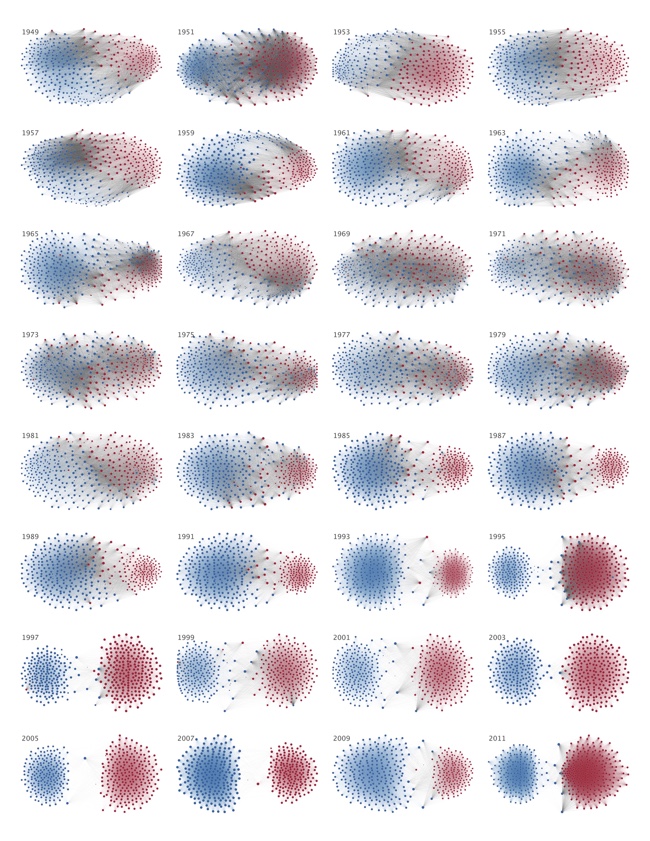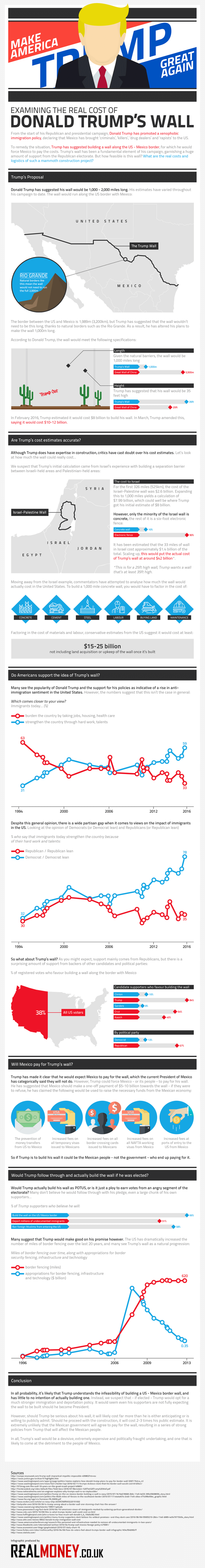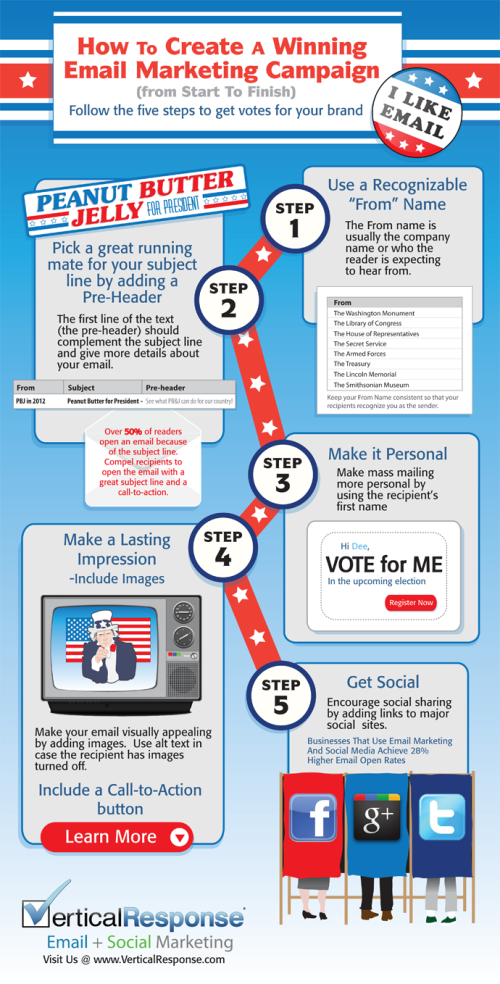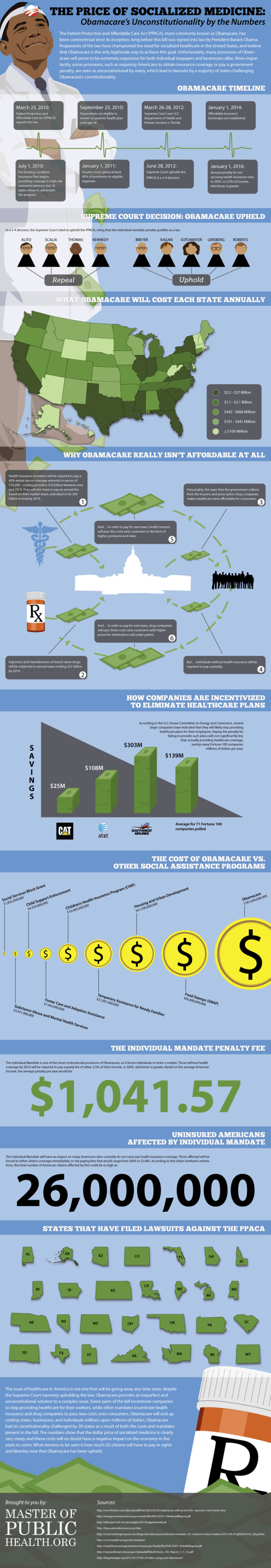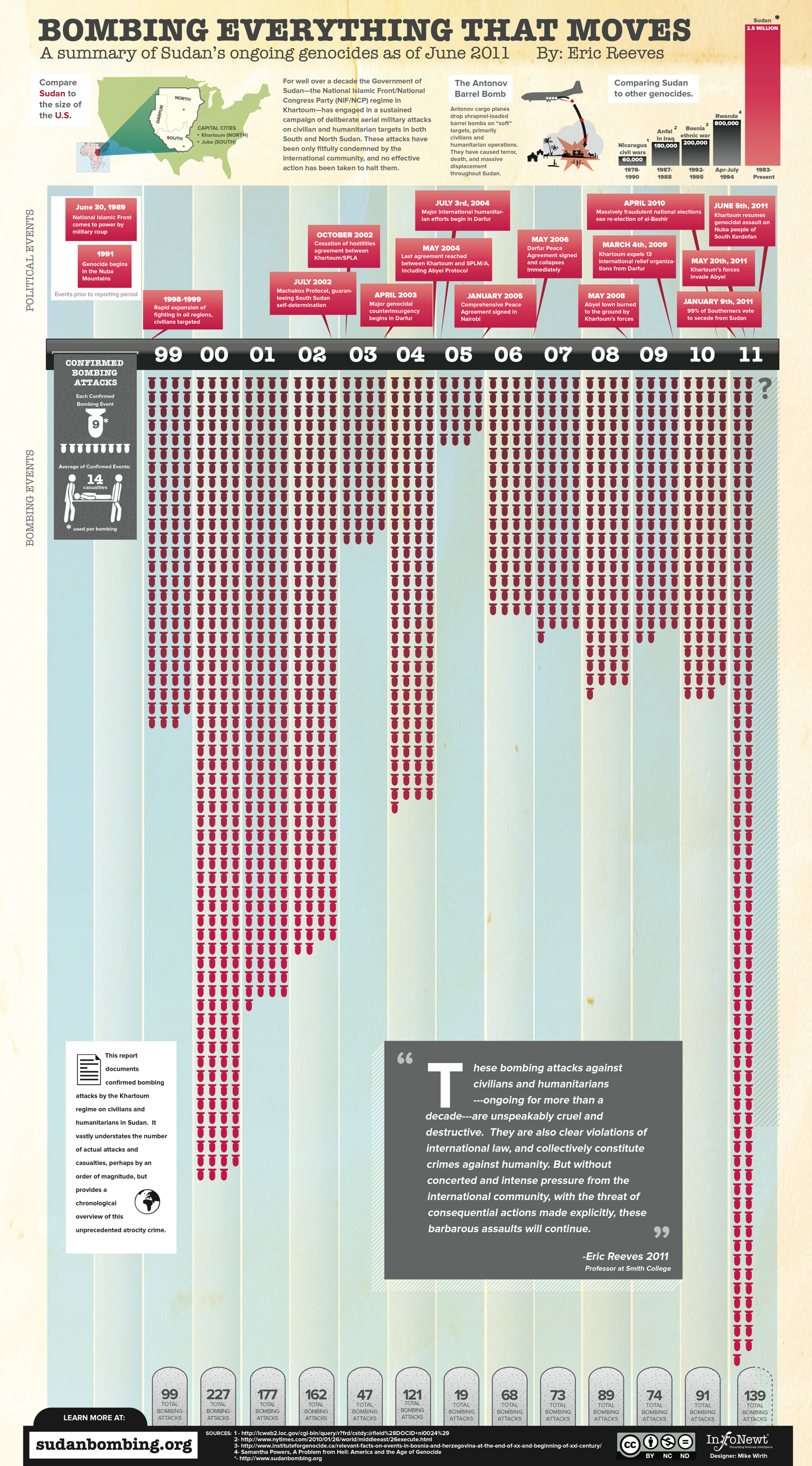Timeplots has launched a new infographic poster, The Visual History of the United States House of Representatives. Available for purchase from the Timeplots site for $34.95.
This large-scale (48″x32”) print is like nothing else available on the history of the U.S. House of Representatives. It depicts the progression in political ideology of every House seat from 1789 to 2010.
Other highlights include a timeline of over 100 major legislative enactments and significant developments in U.S. legislative history, and visual summaries of party control and ideological distribution of the House and Senate in each Congress. A Visual History of the U.S. House of Representatives is packed with information and is not intended to be absorbed at a glance, but rather visited and revisited over time.
The infographic design visualizes the entire history from 1789-2013. The main, central visualization is the unique highlight of this design. Each representative is shown by a colored circle that matches their party affiliation, and placed along a vertical scale based on their ideology. The circles are filled partially transparent, so you get the cumulative color effect when the circles overlap. This creates a darker color when many representatives within any particular two-year Congress share a similar ideology, and you can see clear areas of concentration. Fantastic new visualization method, and creates a beautiful image.

The poster also visualizes the balance of power for each two-year Congress by party, and compares it to the Senate and the President from the same time period. Major milestones, amendments, governance issues, economy, foreign affairs, civil rights and social policy achievements are also plotted within the time periods they took place.
Nathaniel Pearlman, Founder and President of Timeplots, agreed to answer a few behind-the-scenes questions about designing the poster.
Cool Infographics: What software applications were used to help analyze the data and create the design?
Nathaniel Pearlman: So far we have programmed our information graphic prints in the R language and done the final design pass in Illustrator. I’m interested in hearing about other platforms to use for complex data and layout — especially other software applications that would allow us to create interactive and print versions from the same code base.
Cool Infographics: What’s the most interesting thing you learned from the data?
Nathaniel Pearlman: As with some of our other posters, I like the big picture: for me, the visual history of the U.S. house print shows the sweep of U.S. history — a marked contrast with the more journalistic, and immediate, take on the political and economic state of the nation that we are used to seeing in the news. You can clearly see the ebb and flow over time of ideological overlap between the parties – and how they are at such loggerheads now.
Cool Infographics: What was the hardest part behind designing the House poster?
Nathaniel Pearlman: For the House poster, it took us a while to come up with a compelling central graphic. We were looking for something visually arresting from a distance, but that captured the key patterns in the data. I think we found that.
Cool Infographics: What should we expect in the future from Timeplots?
Nathaniel Pearlman: We have recently launched Graphicacy, a design group that helps other tell their own stories with print or interactive information graphics, especially involving large or complex data sets. For Timeplots, we are currently working on a history of U.S. State boundaries and a visual history of baseball. I am excited about both of them. I would also love to hear from your audience what they would like to see, and we are always looking for collaborators, if someone would like to work with us on a project that they care about. We’re open to new ideas!
Cool Infographics: Who is your primary audience for the posters? Schools, businesses, political offices, individuals, etc.?
Nathaniel Pearlman: Our primary audience is those with true interest in the subject matter. Our work is explanatory or educational art for smart people – and just about everyone has areas of intense interest, whether it is sports, entertainment, food, politics or finance. Timeplots has done a lot with American politics so far, but we intend to move now into other areas as well.
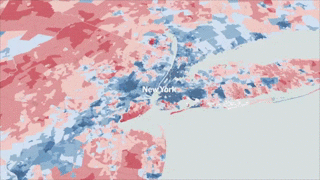









 Randy
Randy