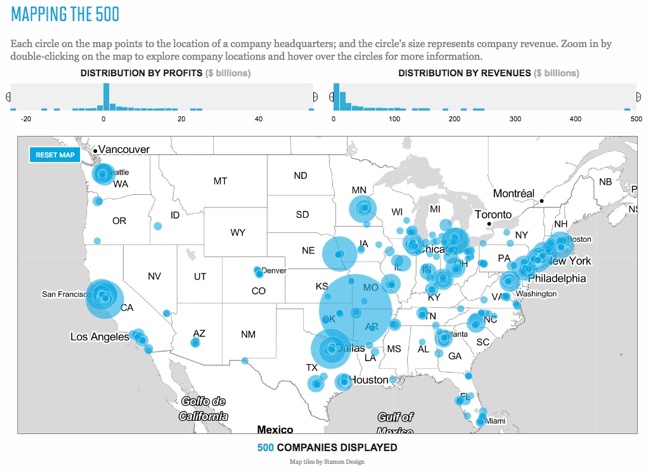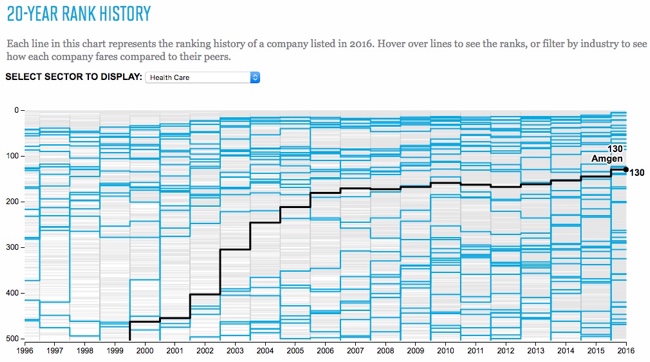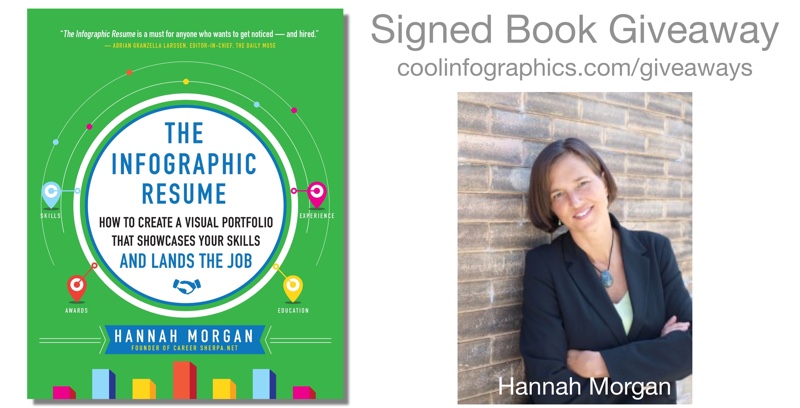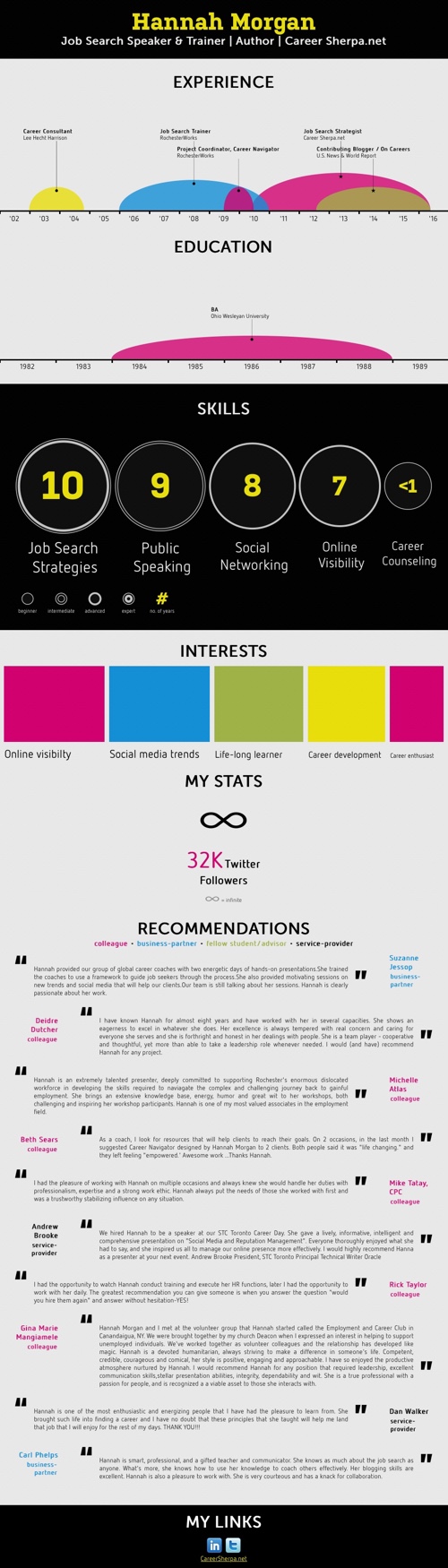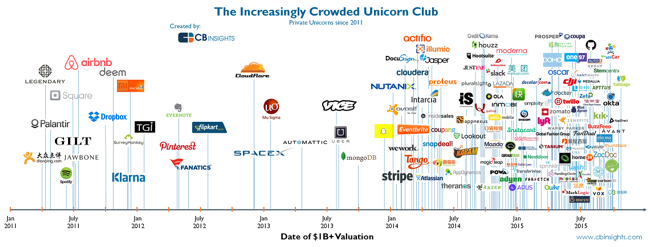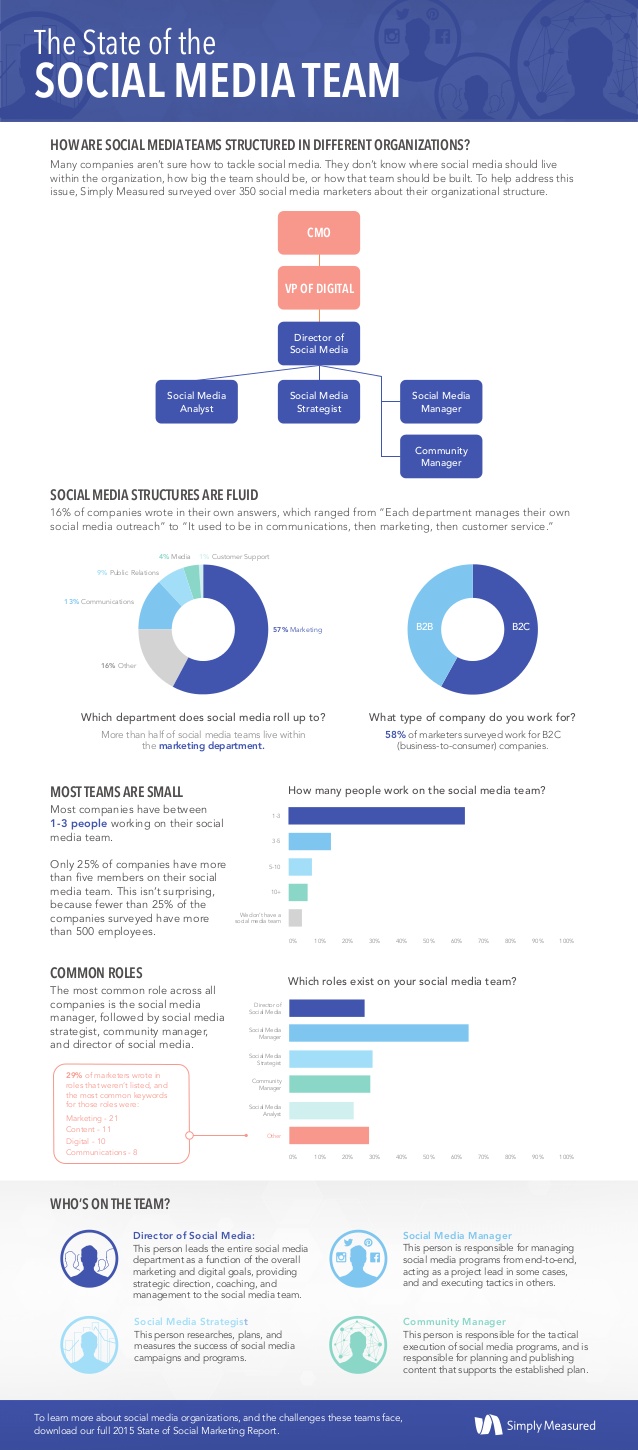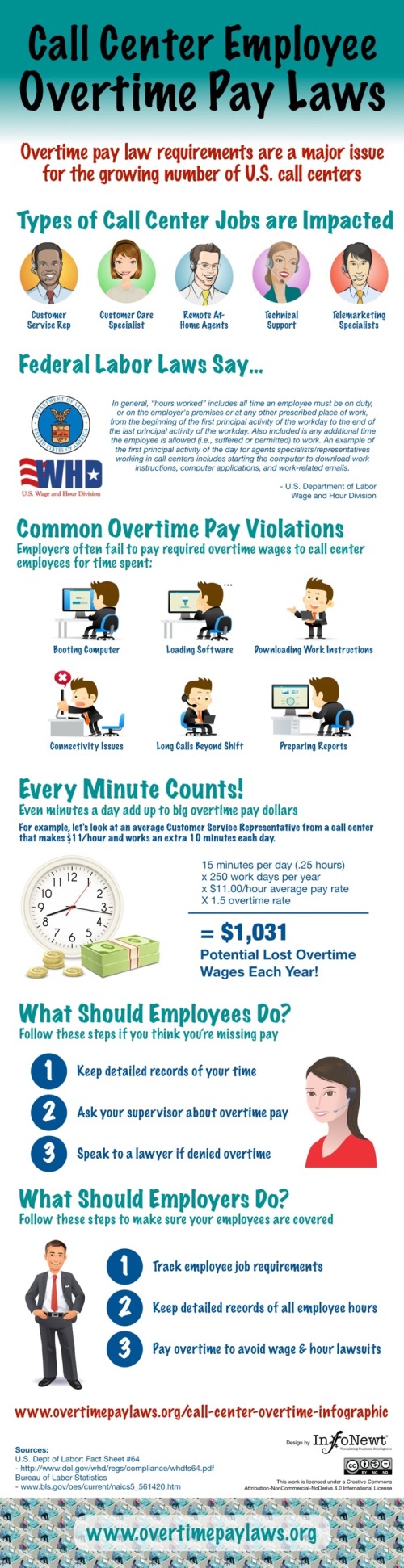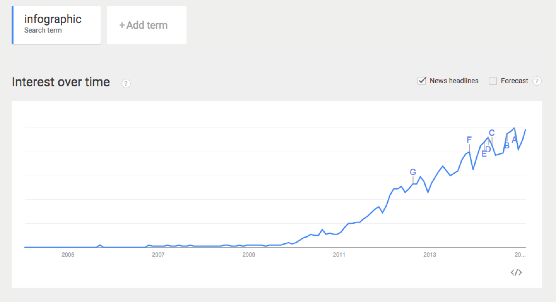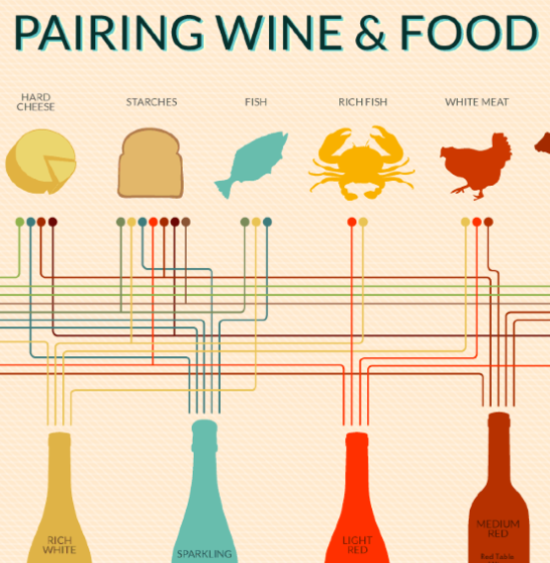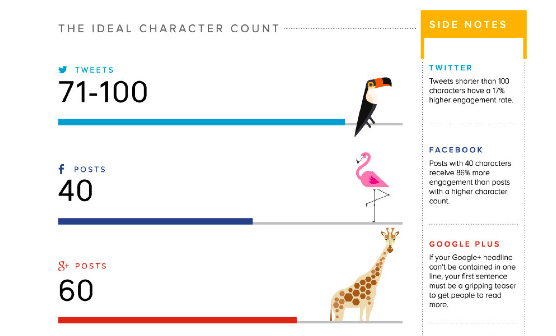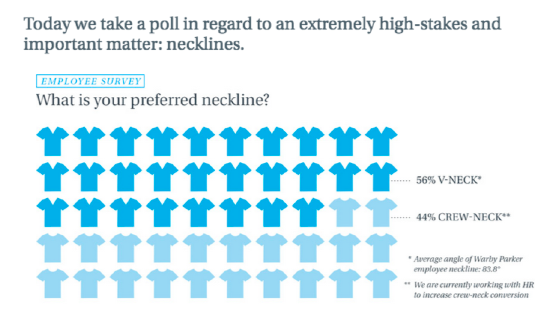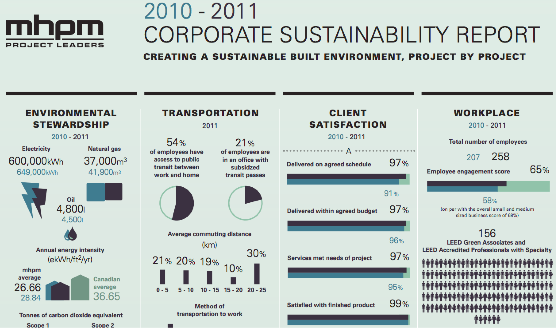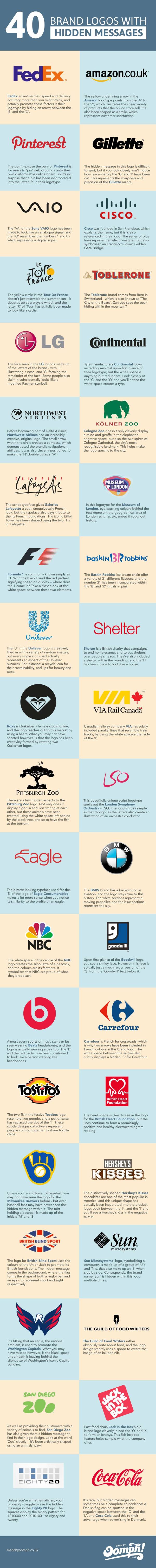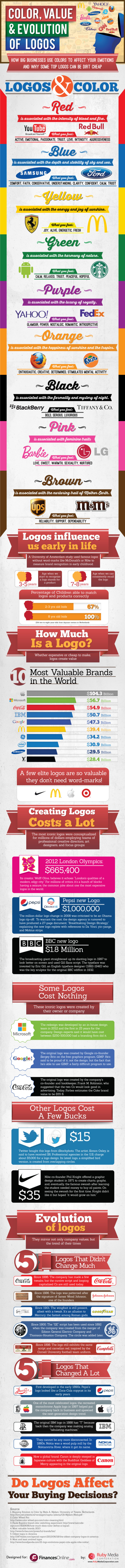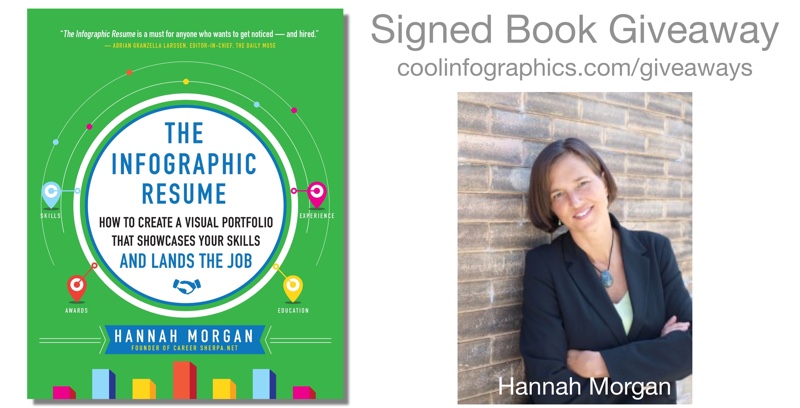
The Infographic Resume is a fabulous book by Hannah Morgan from Career Sherpa! I have a chapter dedicated to infographic resumes in my book, Cool Infographics, but this is the only entire book I've seen dedicated to infographic resumes anywhere. Find more on Hannah's book page.
This month I am giving away one signed copy of The Infographic Resume! Register on the Giveaways Page by June 30th to be entered.
Infographic resumes are in, and they’re not just for designers. Free online tools are popping up every day to help anyone create a dynamic, visual resume—adding panache without sacrificing substance for style.
The Infographic Resume provides essential tips and ideas for how to create visual resumes and portfolios that will make you stand out from the crowd. Richly illustrated in full color and including lots of inspiring examples, the book will teach you how to:
- Create a powerful digital presence and develop the right digital content for your goals
- Build your self-brand and manage your online reputation
- Showcase your best work online
- Grab a hiring manager’s attention in seconds
Packed with dynamic infographics, visual resumes, and other creative digital portfolios, The Infographic Resume reveals the most effective tools, eye-catching strategies, and best practices to position yourself for any job in any kind of business.
Everyone should follow Hannah Morgan on Twitter (@careersherpa)! She shares her wisdom and insights on resumes, hiring and career issues openly. You can download her Infographic Resume Cheat Sheet, and she maintains a Pinterest Board gallery of Infographic and Visual Resumes.
Hannah answered a handful of questions about The Infographic Resume:
How would you define an infographic resume?
Hannah: An infographic resume converts your work experience into visual pieces such as charts and graphs. Instead of finding the right words to write about your skills and achievements, you can present the most important parts of your experience visually. While this may sound difficult for some people, especially those without design skills, it can actually be liberating. As the saying goes, a picture is worth a thousand words.
Chapter 1 was great! Could you summarize your chapter on How We Got Where We Are Today?
Hannah: You may have noticed infographics and other visual elements appearing more often in newspapers, marketing materials and social media than in the past. We are inundated with information and rely on our smart phones for on-the-go access. Reading large blocks of text takes time and it is even more difficult to read on a mobile device. Studies indicate that the brain processes pictures faster than words. Other studies say pictures increase comprehension, increase the time people spend on a website, and increase sharing of updates on social media. Job seekers can leverage these trends to their advantage. Savvy job seekers know today’s job market is highly competitive. To make matters worse, almost every company has an Applicant Tracking System (ATS) which typically weeds out candidates and results in the dreaded “black hole” of no response. Technology has enabled job seekers to break out of the standard “apply online and wait” mold. By applying out-of-the-box marketing strategies such as social media campaigns, personal websites and infographic resumes, job seekers can do more to stand out and garner the attention they crave (and deserve).
How would you describe the current state of the market for infographic resumes?
Hannah: Infographic resumes deviate from the expected and that is the very reason to use one. Most job seekers will not use one either because they don’t know about them, don’t know how to create on or think it would be risky to try and use one. In my opinion, the rewards outweigh the risk. Go ahead, use an infographic resume.
What are some of the more unexpected jobs or careers that you have seen candidates use an infographic resume?
Hannah: The early adopters of infographic resumes were people who had graphic design skills. But infographic resumes are being created by technical writers, sales representatives, information technology specialists and many other types of occupations. Infographic resumes demonstrate creativity and innovative thinking which are qualities valued in marketing departments, information technology, and start-up organizations, just to name a few. Consider the culture of the organization and the requirements of the role to help determine if an infographic resume might be successful opening doors.
Are there any risks associated with infographic resumes?
Hannah: There are some things you should know before you use an infographic resume. First, and foremost, do not use infographic resumes when submitting through applicant tracking systems! The technology used in ATSs cannot read visual content. You should also take into consideration who you are sending your infographic resume to. Typically, people in human resource and recruiting roles expect to see the traditional, conservative text resume. These roles often have to review hundreds, if not thousands, of resumes and do not have time to search your infographic for skills and work history. A better strategy is to send your infographic resume to the actual hiring manager or to a contact you have made inside the organization. Infographic resumes also make a great addition to your LinkedIn profile as embedded media in the summary section. If you have a personal website or online portfolio, an infographic resume works well there too. If you are proactively networking with people in your field of interest, bring your infographic resume to the meeting and share it to guide the conversation. And why not bring an infographic resume to an interview to impress the interviewers?
What types of reactions to infographic resumes are you hearing from hiring managers and recruiters?
Hannah: About a year ago, I polled the recruiters, human resource professionals and career coaches in my network to get their feedback on infographic resumes and the overwhelming response was positive. In fact, 68 percent said they would look at an infographic resume, 32 percent said it would depend and no one said that they wouldn’t look at one. Here are some of the comments I received:
“I would welcome a fresh, newer idea, which this is, as opposed to the same old resume.” -Hiring Manager
“Shows some creativity.” -Other
“Yes! I would be thrilled with the creativity, and it would definitely be a resume that would stand out from the pack.” – Hiring Manager
“Yes, because normal resumes are boring.” -Other
Do you have your own infographic resume that I could share?
Hannah: Since I don’t have design skills, I rely on tools that convert my LinkedIn profile into an infographic resume, like this one created using vizualize.me. There are so many tools available to help create infographics so even people without design skills or familiarity with design software can dabble in infographics. I’ve written about four of those tools here: http://careersherpa.net/4-templates-for-infographic-resumes/
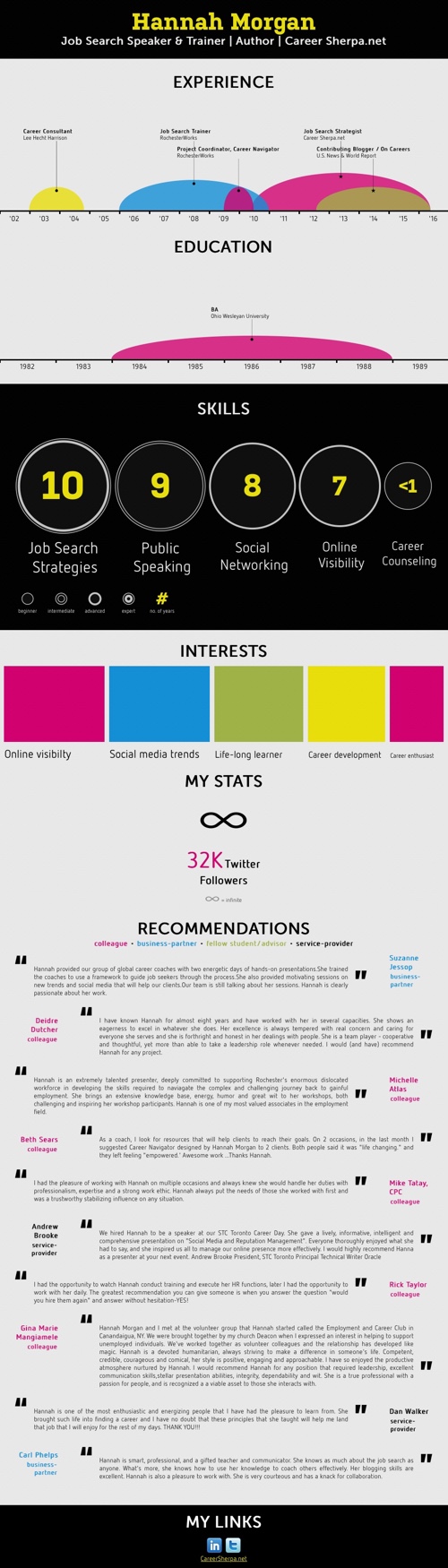
Hannah's Bio:
Hannah Morgan is the Founder, CareerSherpa.net and a Job Search Strategist. She is a speaker and author on job search and social media strategies. She delivers fresh advice and serves as a guide to the treacherous terrain of today’s workplace landscape. Hannah’s experience in Human Resources, Outplacement Services, Workforce Development and Career Services equip her with a 360 degree perspective on job search topics. Recognized by media and career professionals, Hannah is an advocate who encourages job seekers to take control of their job search. Hannah is frequently quoted in local and national publications and she writes a weekly column for U.S. News & World Report.
Hannah is the author of “The Infographic Resume” (McGraw Hill Education, 2014) and co-author of “Social Networking for Business Success” (Learning Express, 2013). You can learn more about Hannah on CareerSherpa.net and by following her on Twitter at @careersherpa.









 Randy
Randy