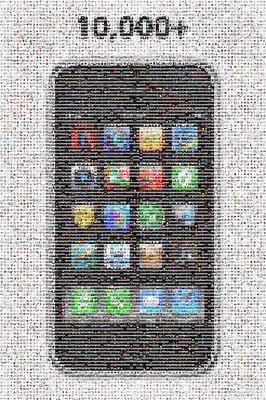Back in July, Seth Godin posted his"three laws of great graphs" for PowerPoint presentations. I may not agree with Seth's laws, but I thought it worth sharing for discussion.
1. One Story: While I don't agree for all infographics, I do agree with this specifically for giving PowerPoint presentation. Steve Jobs is a master at this, or the master is whoever makes his keynote presentations.
2. No Bar Charts: I don't disagree that there are some horrible bar charts out there, but I don't think they should be eliminated altogether. They have their place, and since they are the default chart in PowerPoint they often get used when another type of chart would be more appropriate.
3. Motion: I'll cautiously agree with this one. Animation in PowerPoint is often distracting, but can be used as Seth describes. Don't get caught up in slide transitions, but use animation to highlight the point you are trying to convey to your audience.









 Randy
Randy