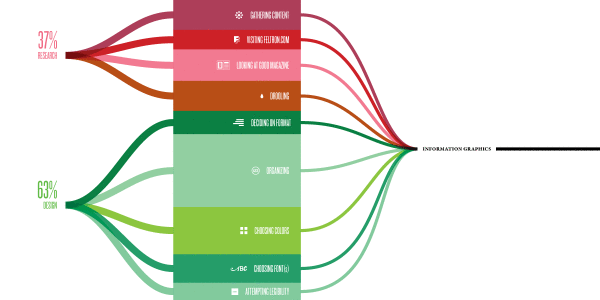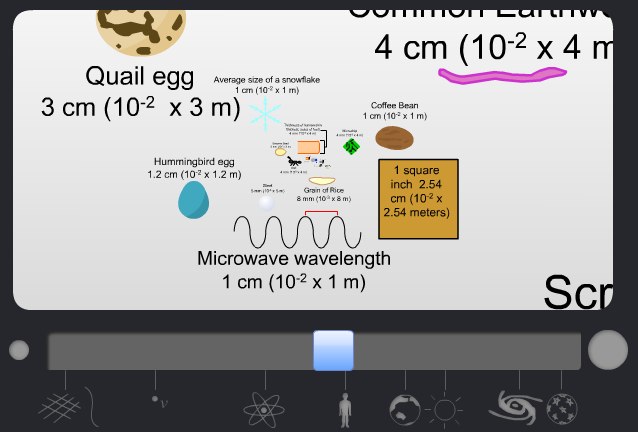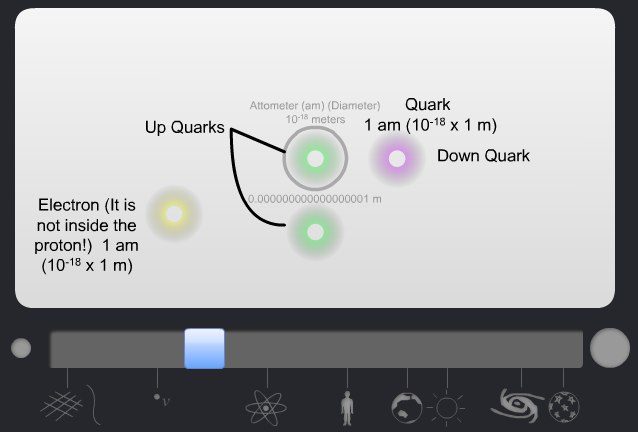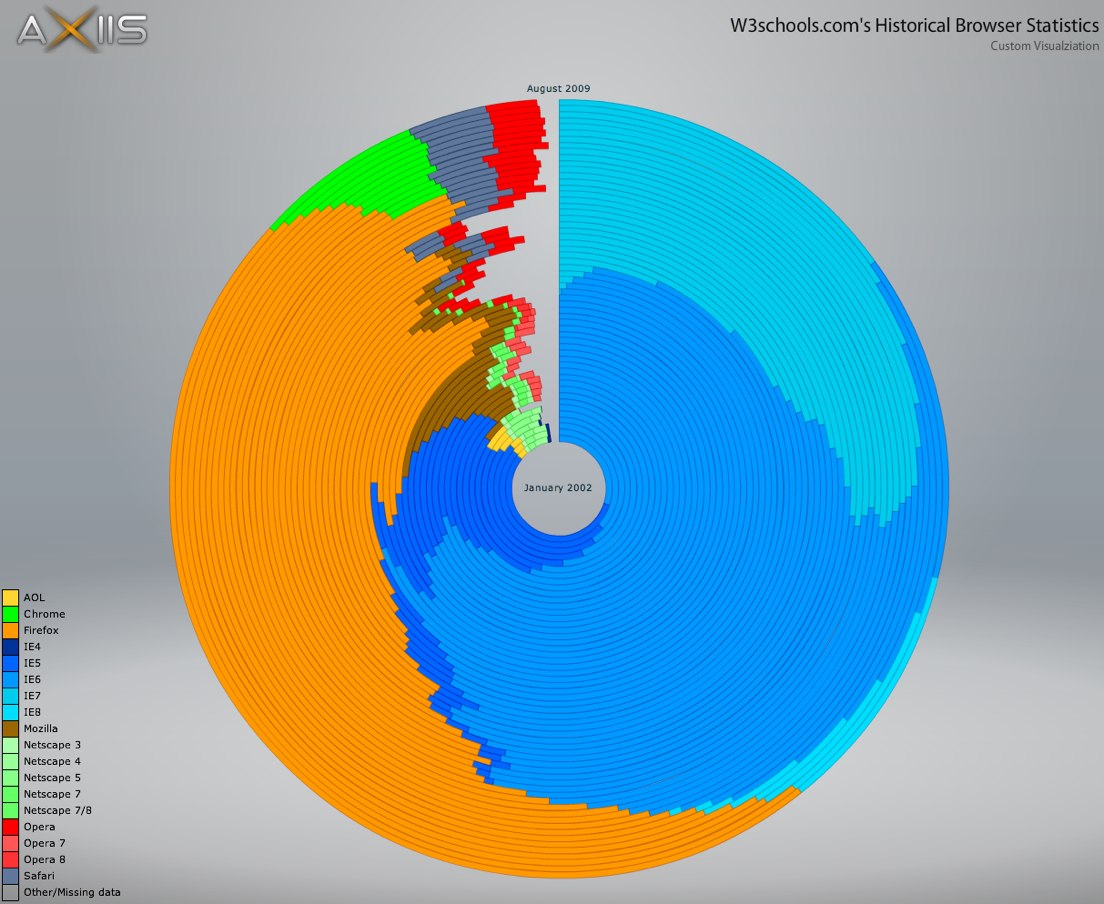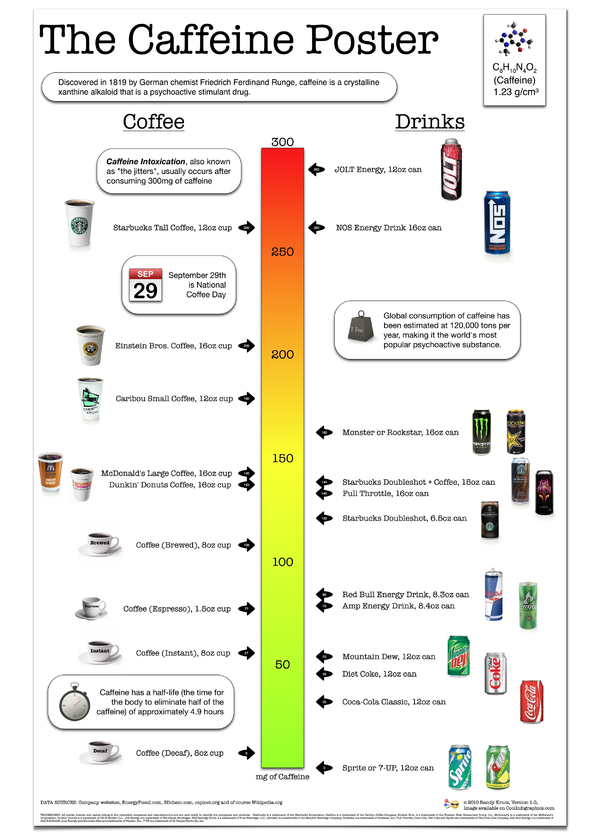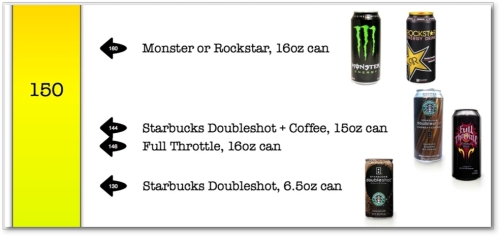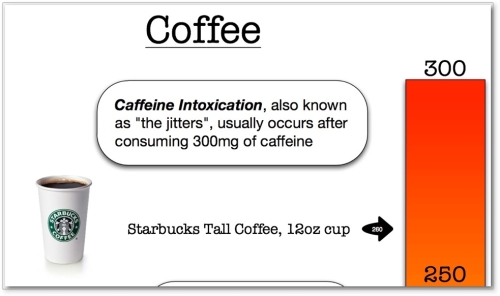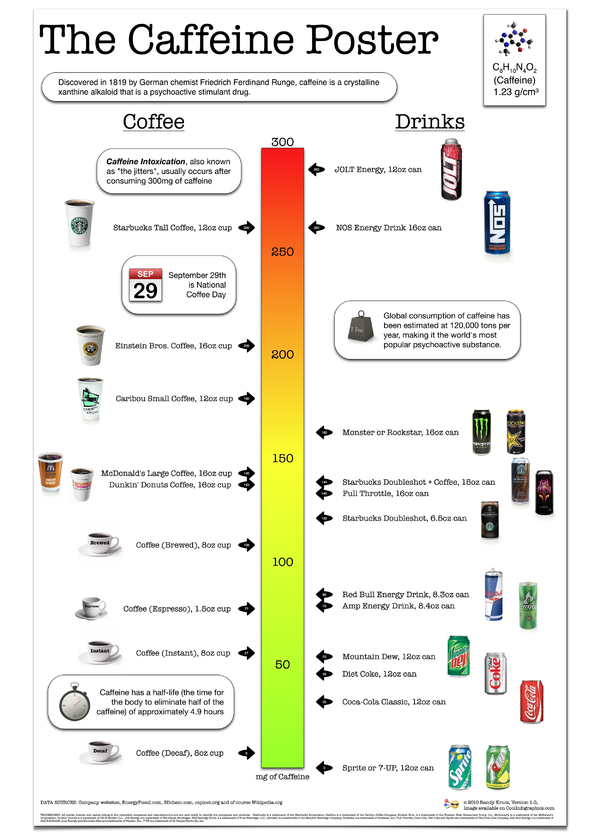
You are what you drink. With so many drinks today claiming to be “energy drinks”, I wanted a little visual clarification, so I made The Caffeine Poster. With coffee drinks on one side and canned cold drinks on the other, you can quickly see how much of a caffeine “hit” (in mg) you will get after consuming. What’s especially interesting is many of the drinks have a very high caffeine mg/oz ratio, but the drink is so small you don’t get that much total caffeine.
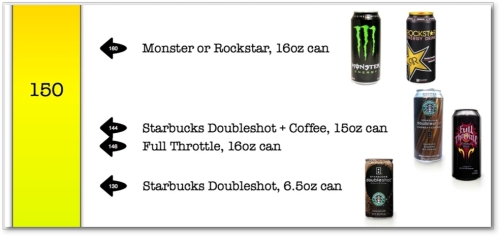
I’ve been working on my own infographic for 6 months now off-and-on when I can make time. I figured that I’ve been running this infographic blog for a few years now, it’s time to start putting up my own work. Most of the data visualization I’ve designed are confidential to the company I make them for, so I wanted to create some infographics that I can publish on the blog.
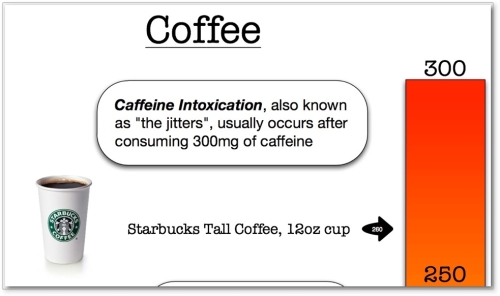
The Caffeine Poster is supposed to help with one decision in your life. If you’re going to grab a caffeine drink during the day (or evening), which drink should you consume? I tried to stay focused on telling one story really well. I’ve heard from others that this may make for a really good infographic, but may not make a great poster because a good poster would have a much deeper level of detail. I like it, and we’ll see what king of responses I get.

I absolutely want to hear your feedback. Please add your comments below or send me a note. What do you think? I’ve also got requests to print and offer this as a poster. We’ll see if there is enough interest…
Also, I’m planning to post as “Making-of” article on what it took to create this infographic.
Making-Of The Caffeine Poster - Part 1
Making-Of The Caffeine Poster - Part 2
Making-Of The Caffeine Poster - Part 3
THANKS: A big thanks to Fast Company for posting about The Caffeine Poster on the Fast Company blog. The Caffeine Poster was the most popular story of the week on Fast Company!
You are what you drink!









 Randy
Randy