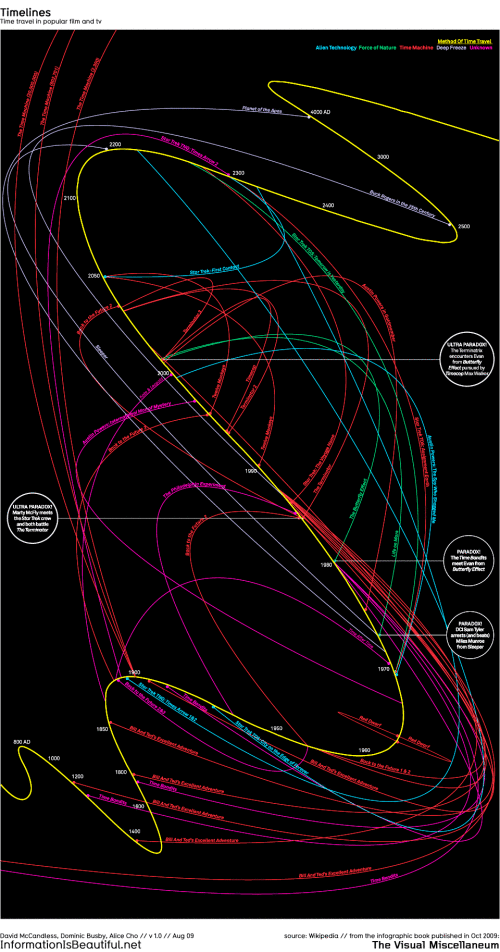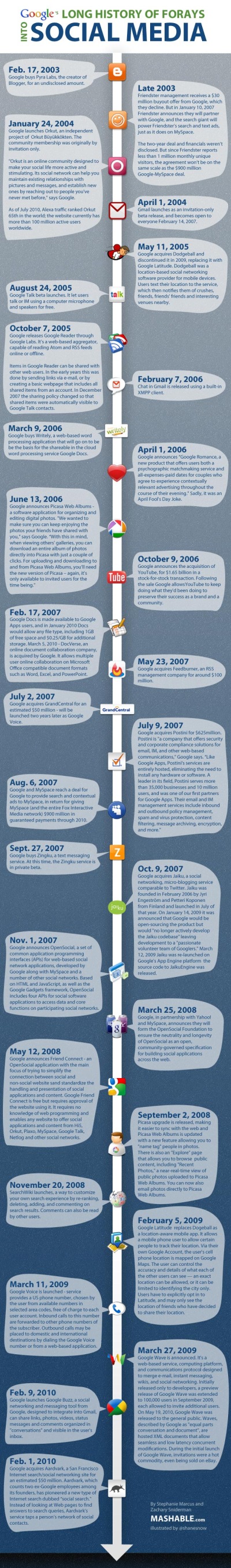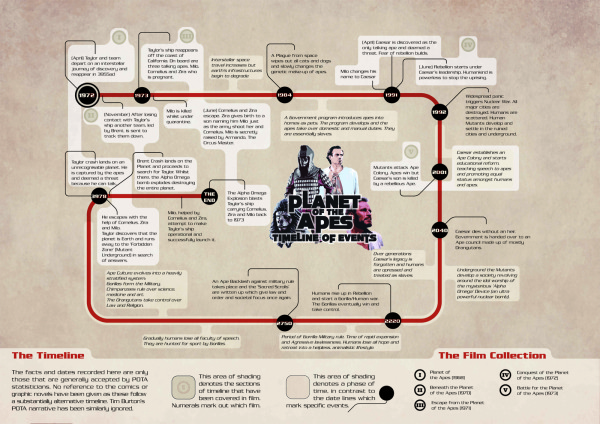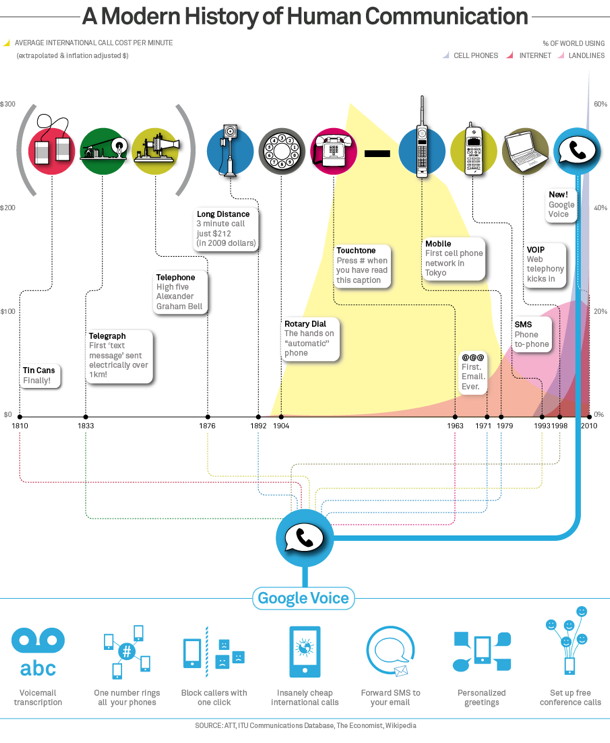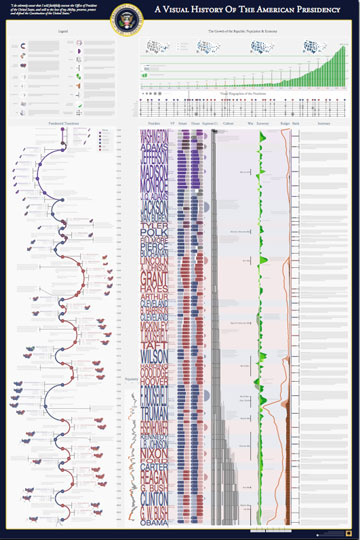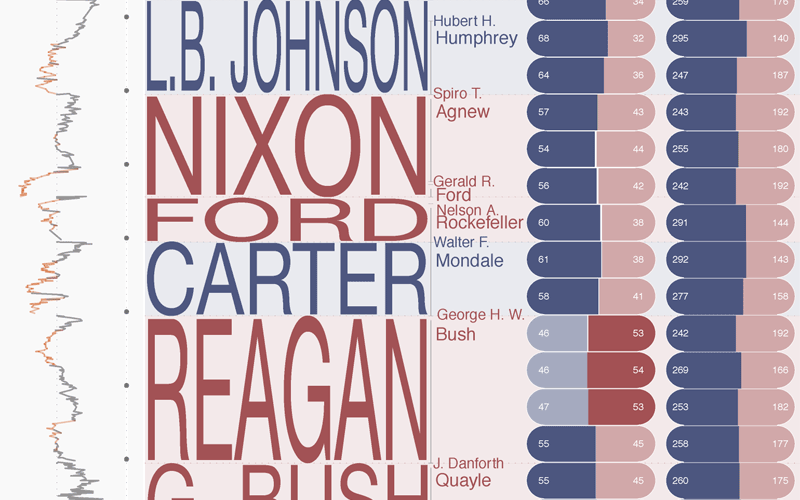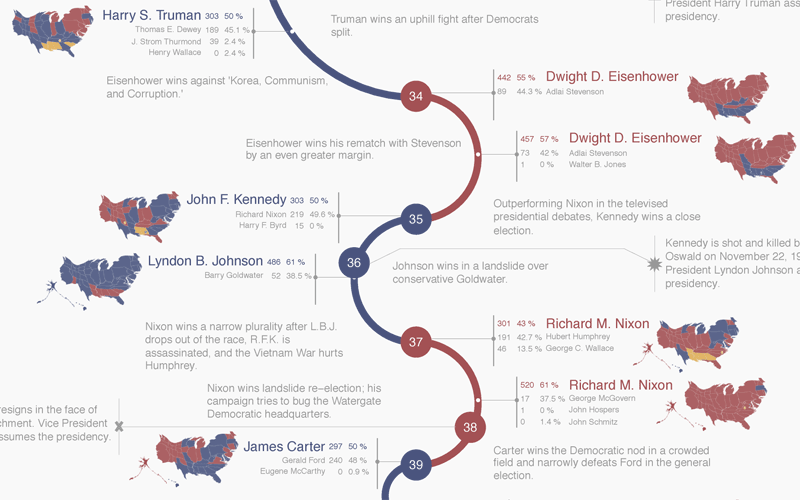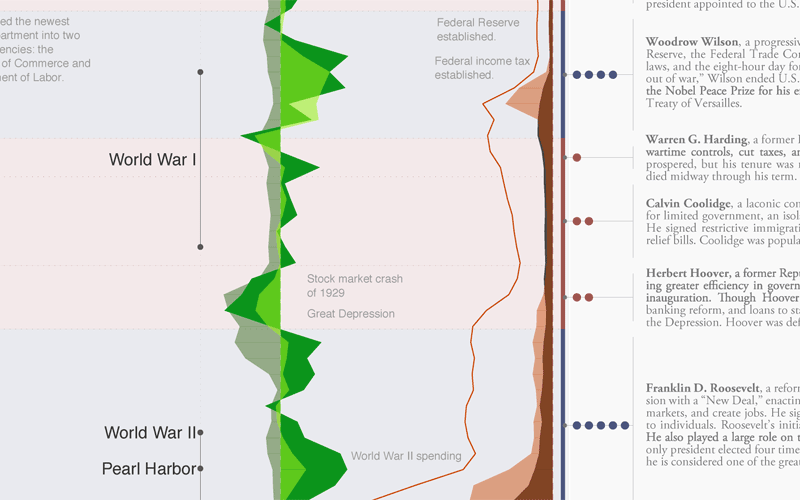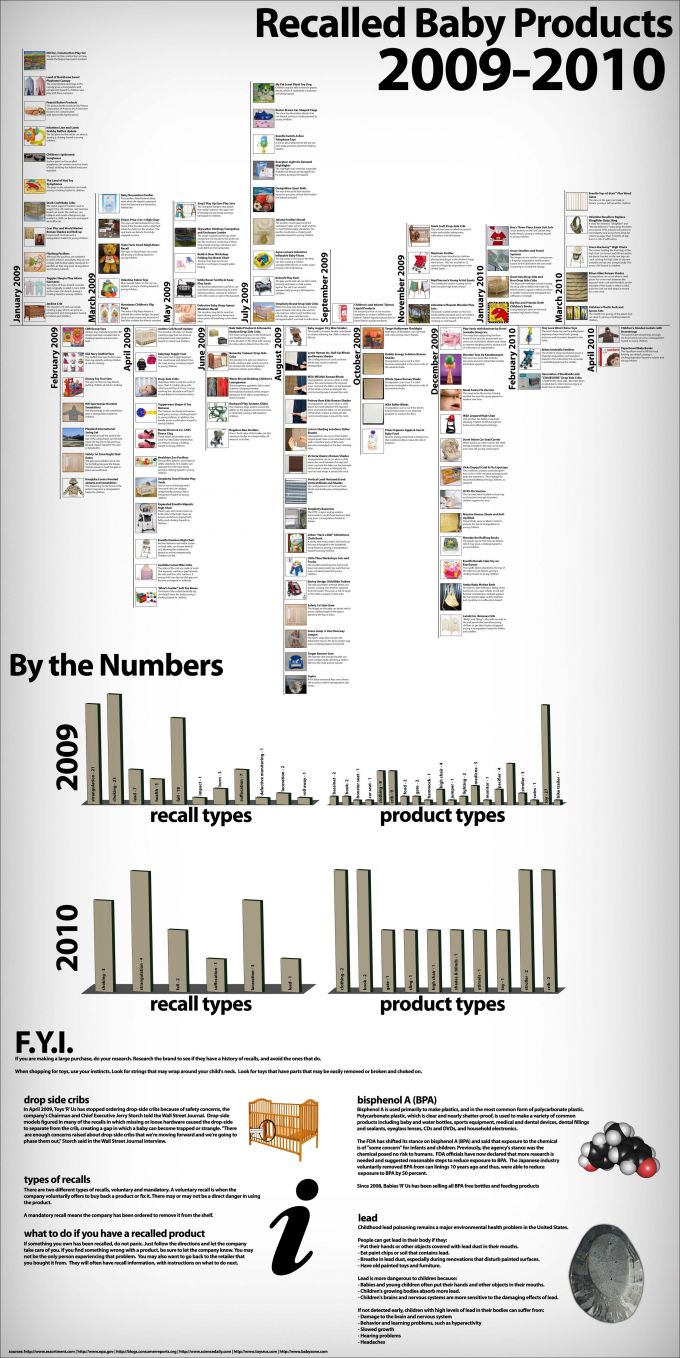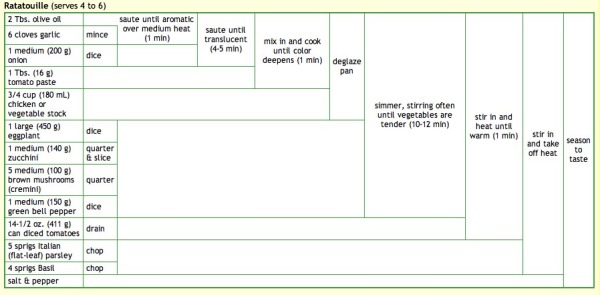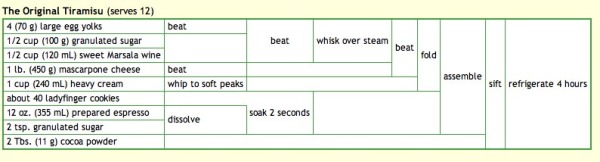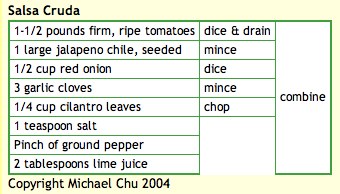Time Travel in Popular Movies and TV infographic
I couldn’t believe that I hadn’t posted this one by David McCandless from InformationIsBeautiful.net. Timelines: Time Travel in Popular Film and TV is one of my favorites, and you can tell how much effort went into the design and getting the details right.
Here’s a visualisation of time travel plots in various films and TV programs. I had a lot of fun doing this!
This is a straight data visualisation, rather than information design. That is, it’s not particularly useful, nor useable, nor meaningful. The inspiration was the coolness of the idea, really. I was excited to see what shape all the plots would make, and whether it could be shaped into something beautiful.
What I really love about this image, though, is the idea that this information has never been seen before. Despite the fact that it exists, in some way,somewhere, wrapped in various plots, it’s never been given form. I have to say, it was a joy to untangle it all :)
David, I would love to help design one for Dr. Who!









 Randy
Randy