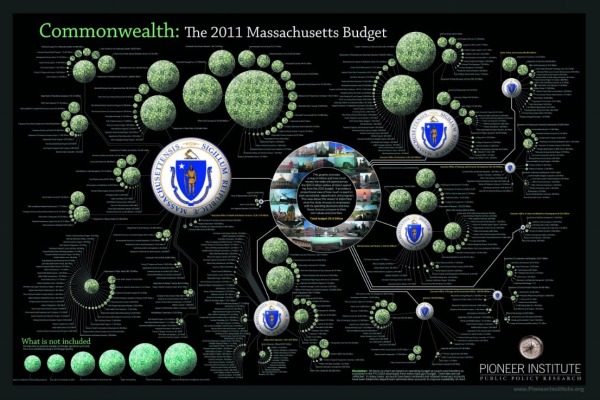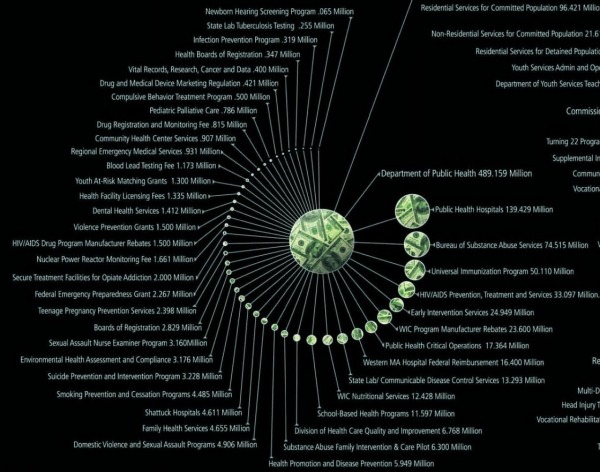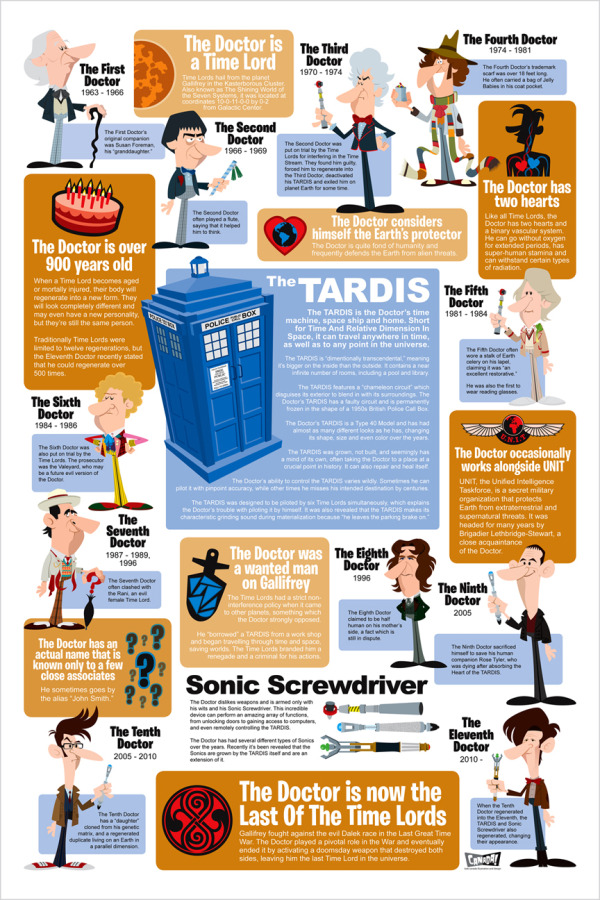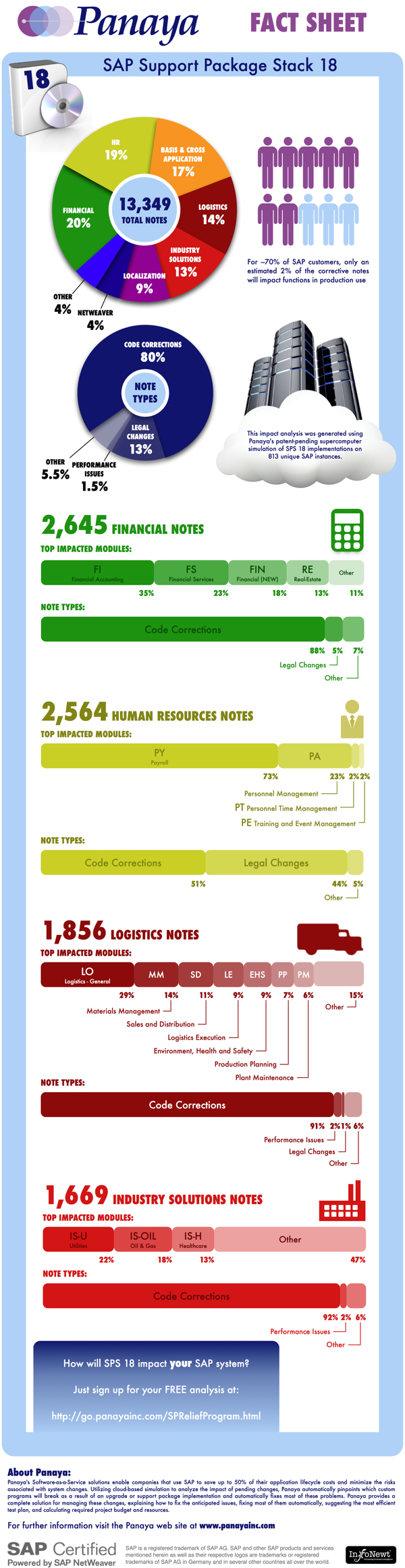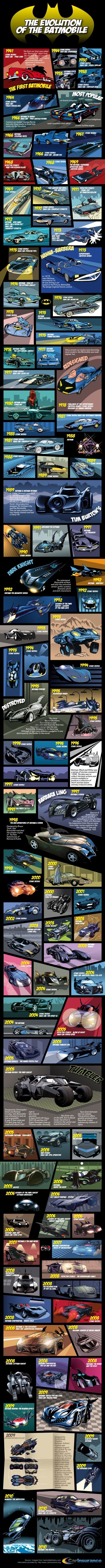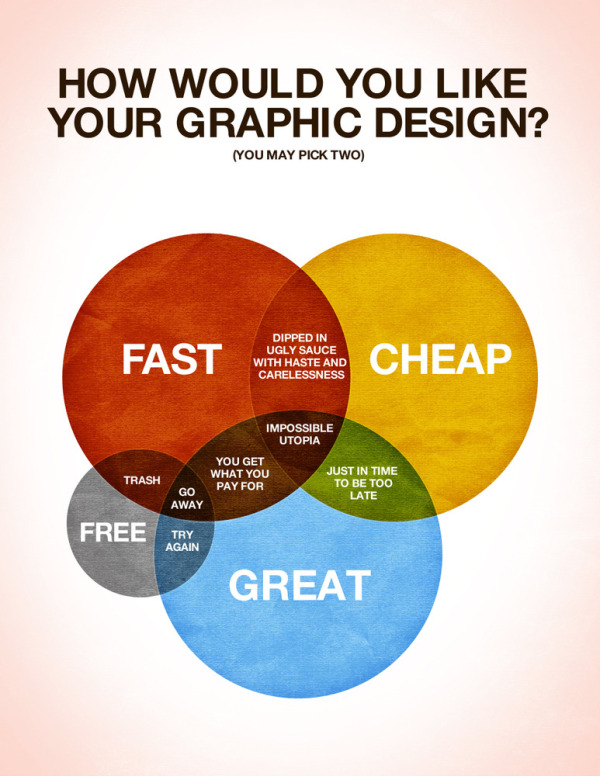Blood Simple: Designing Infographic Health Reports
Blood Simple, by Steven Leckart, is a great article in the recent issue (Dec 2010) of WIRED magazine, and is also available to read online. Three visual designers were challenged to design a better lab report to help make health information more approachable and understandable by patients.
…lab reports don’t have to be unintelligible. With some thought and design-minded thinking, tests can be as informative to patients as they are to physicians. With a little context and color, we can make sense of the numbers. And with a bit more understanding, patients can become participants in their own health.
These designs certainly aren’t perfect, but they very clearly illustrate the point that we should be able to help patients get a better grip around their own health information. The last few decades have seen a tremendous shift in pushing the responsibility of a patient’s health back onto the patient without giving them a better way to understand the information.
We consulted with Lisa Schwartz and Steven Woloshin, physicians at the Dartmouth Medical School Institute for Health Policy and Clinical Practice and experts in communicating data to patients, to make sure the right information gets onto the forms and the irrelevant stuff stays off. And we tapped three exceptional designers to reimagine how this information can be presented—limiting them to one printed page per report. Consider these a proof of concept, a refutation of the argument that ordinary people can’t handle their health (and inspiration, we hope, for the medical establishment).
I want my own Visual Health Report!









 Randy
Randy