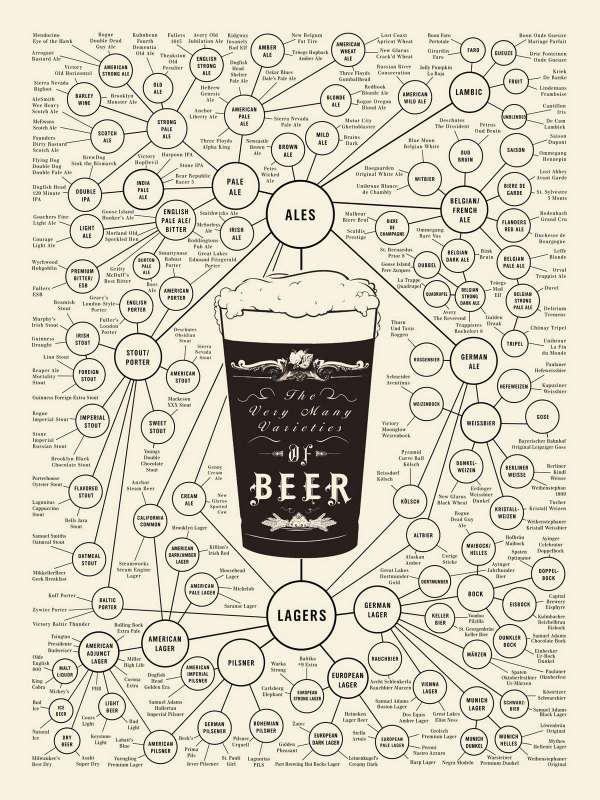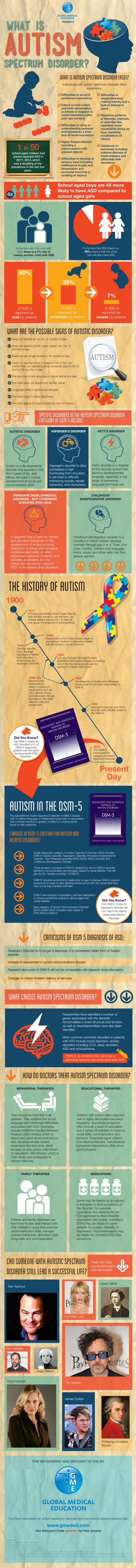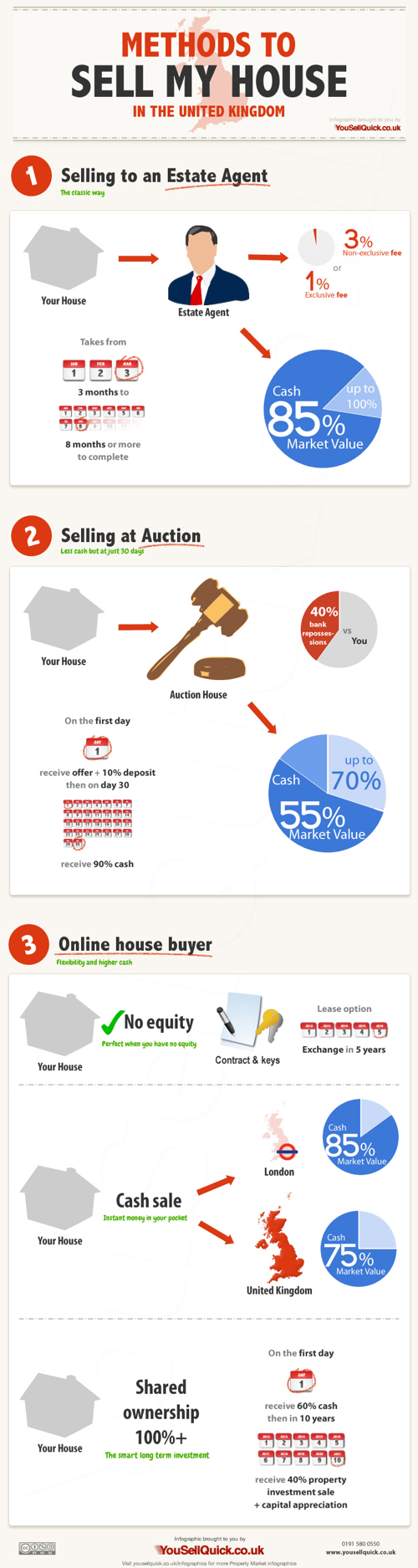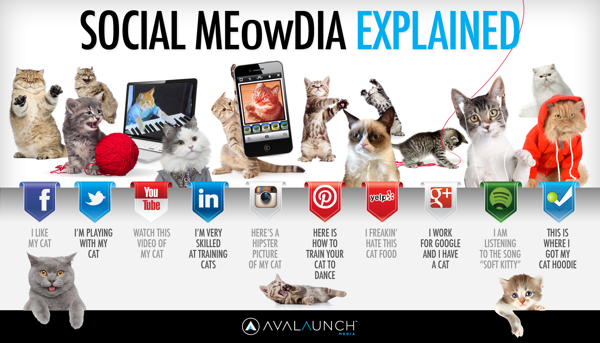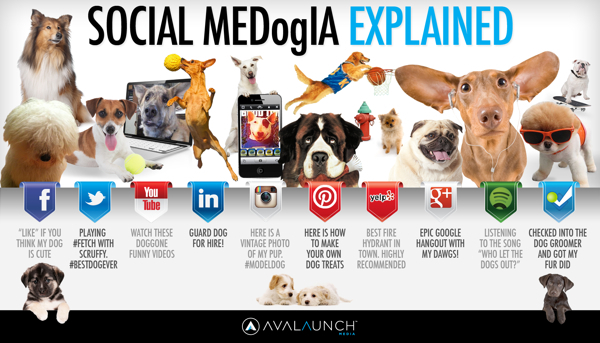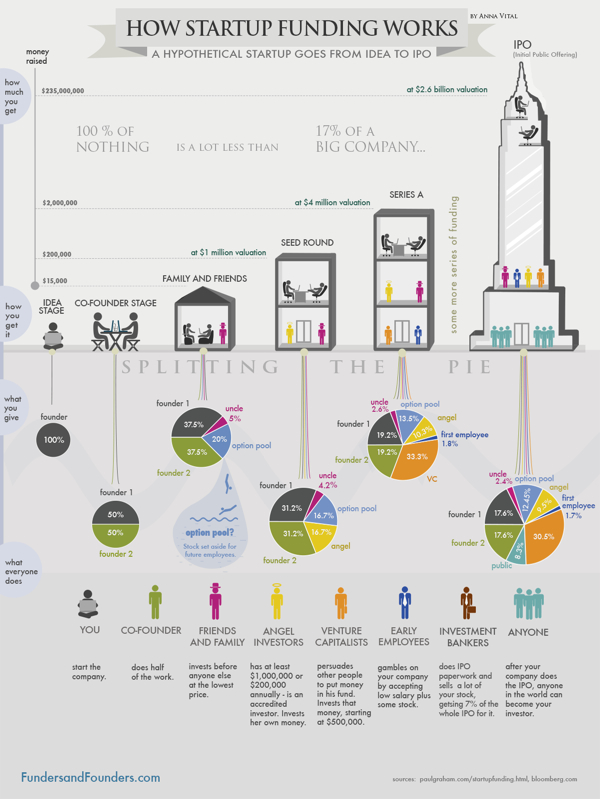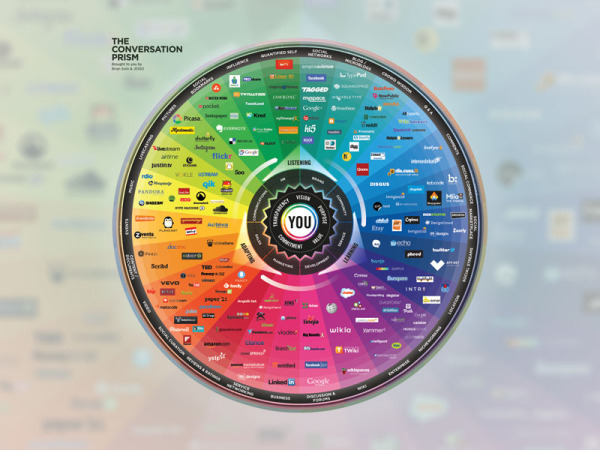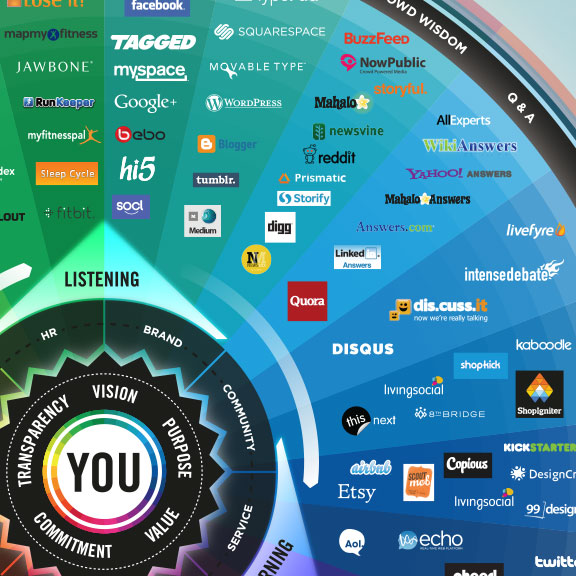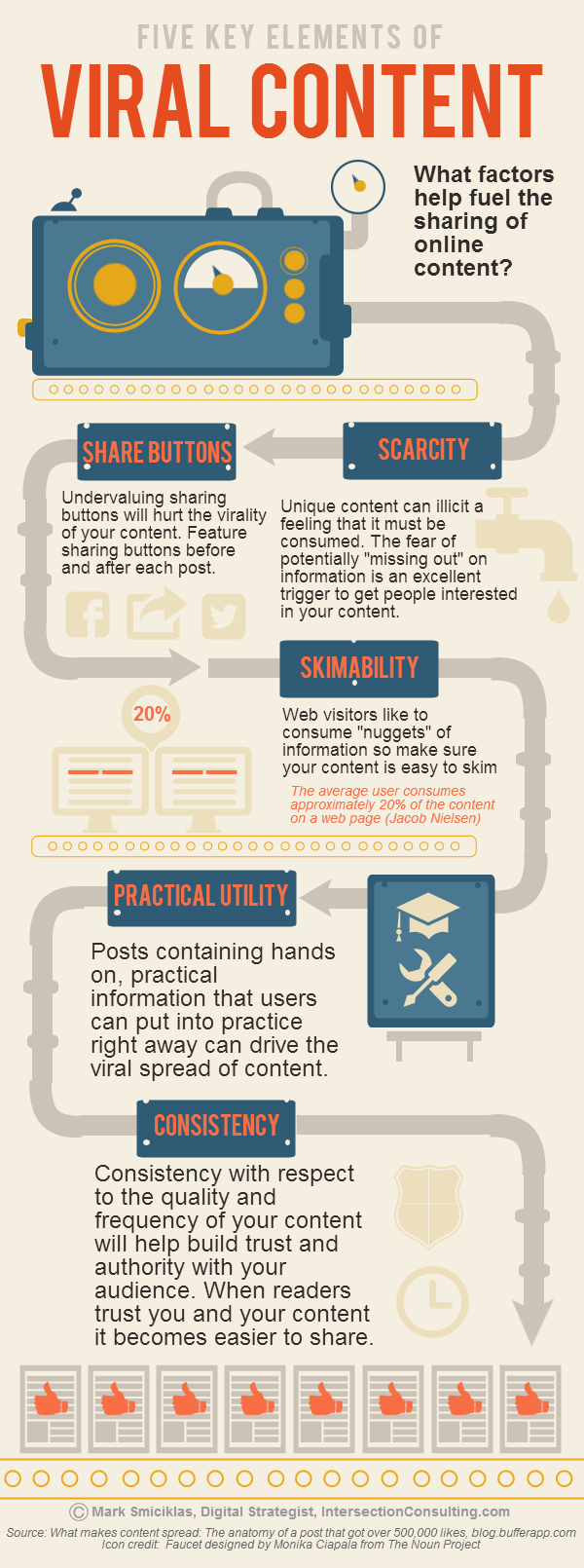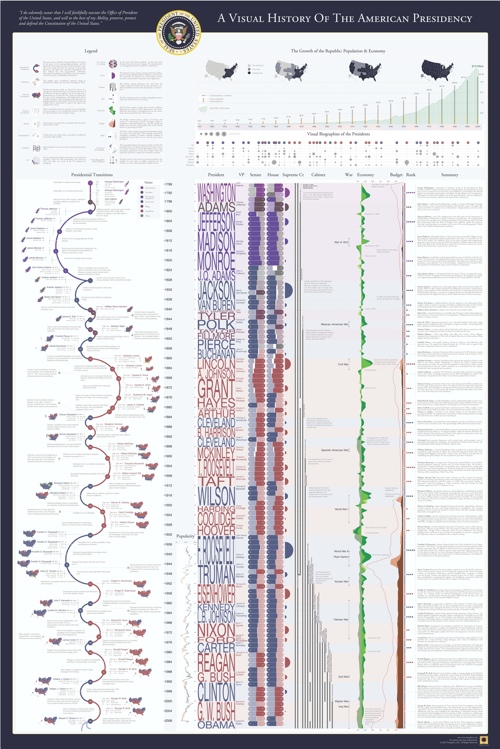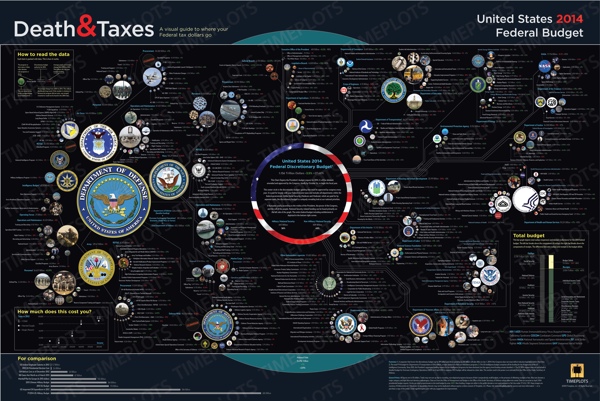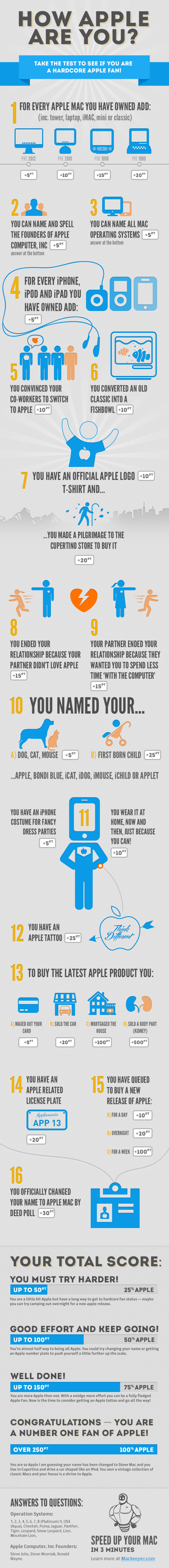Matthew Dunn - What Makes an Infographic Cool?
Guest Post by Dr. Matthew Dunn
What Makes an Infographic Cool? Beer.
Beer is cool.
So is an infographic on beer cool?
I think this one is cool:
But, unfortunately for the guys at Pop Chart Lab:
- First Rule of Cool: “The act of discovering what’s cool causes cool to move on.”
Dang, if I think this is cool, it must not be, because
- Second Rule of Cool: “Cool cannot be manufactured, only observed.”
plus
- Third Rule de Cool: “…can only be observed by those who are themselves cool.” *
I discovered this, and I’m not cool. (Never have been. Never will be.) So, Pop Chart Lab guys, I apologize for thinking The World of Beer infographic is cool, and killing you on #1 and #3. But leaving aside my fondness for the subject matter, here’s why it’s cool.
1) Show More In Less.
This shows me much more about beer varieties on one page than could be written in one page. It makes effective use of a few visual-communications principles - connection, clustering, scale and typography - to help me traverse, relate and generally make sense of 300+ different beers and about 100 varieties. That’s thousands of relationships in one page; if they’d have typed all that, I’d have gone out for a sample instead.
Many of the awful constructs that set out to be “infographics” manage to say in one large page what could be said in one short paragraph. They’re long on decoration and stylistic flourish, short on substance. Not cool.
2) Structure Is Chancellor **
The visual design here is driven by the structure of the subject matter. They didn’t draw a bunch of circles and lines and say “Hey, let’s fill these in with beer varieties!”. Likewise, the aesthetic choices - color, line, typography for example - serve the subject matter instead of overriding it. (The quasi-Victorian look underlines the historical longevity of beer varieties, for example.) It’s also worth pointing out that visualization is more effective with this structure than language. Describing all of these formal relationships in English (or your language of choice) would be ponderous and far, far longer.
Run-of-the-mall infographics tend to impose style on structure. Not cool.
3) The Goal Is Understanding
A very old-fashioned criterion for cool, admittedly, but absolutely key IMHO. I happen to like Arrogant Bastard Ale (top-left); understanding that it’s an American Strong Ale, which is an offshoot of Strong Pale Ale, in the flick of an eye…is cool. It delivers on that criterion called “utility value” in the intellectual-property world - ‘does something useful’ - because it helps me understand more, more quickly - at least up to the limits of consumption in this case. (Will I remember all of it? No. Is it in Evernote for future brewpub visits? Yes.)
Not-cool infographics tend to aim at goals external to understanding of the subject matter - goals like SEO ranking, keyword packing, and branding. These are fine business goals, but pretending to inform me is an Arrogant Bastard move, really. It’s a trick of the form - “look at our cool infographic” masking “look at us.” It’s interrupt advertising masquerading as content marketing and that’s not cool.
Infographics (a portmanteau nobody should carry) tend to split along data-rich and decoration-rich. The World of Beer isn’t a Big Data set - but it’s a respectably difficult subject to tackle. There’s some real design integrity to this piece - no CGI trickery or typographical back-flips because that would be wrong for the subject.
It’s a personal bias, to be sure, but I find the coolest infographics tend to have that kind of restraint and class. They aim more at connecting me to the subject matter than the subject maker. That’s me; may not be you. Cool, like beer, is a matter of taste.
* Malcolm Gladwell, The Coolhunt, New Yorker, 1997.
** There are too many “content is king, ______ is queen” tropes, you don’t need another. Where content is king, structure is the power behind the throne.
Matthew Dunn is Chief Explainer at Say It Visually, the Explanation Agency.
He holds the first PhD in Digital Media, which he created at the University of Washington (just before the Web was invented), and an MFA in Directing from the University of Texas. He’s been a teacher, professor, a 9-year Microsoft veteran, a Fortune 1000 Senior VP & CIO and a tech-startup CEO. He’s also an award-winning writer, designer, director, frequent public speaker, and an inventor, with 15 patents to date. He launched Say It Visually with a business partner in 2008, and lives with his family in Bellingham, WA, a town of superb brewpubs.
LINKS:
Website: sayitvisually.com
Twitter: @DrMatthewDunn
Google+: DrMatthewD
LinkedIn: drmatthewdunn









 Randy
Randy