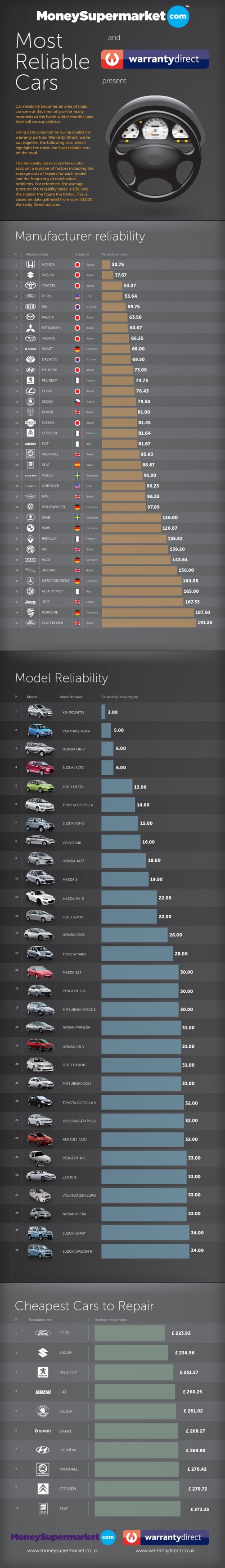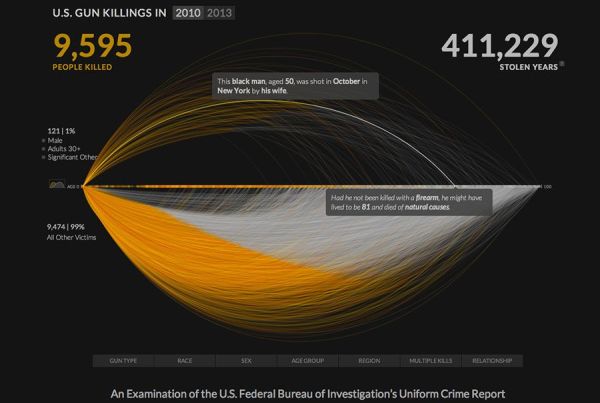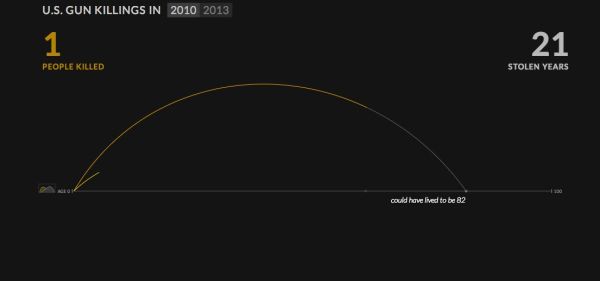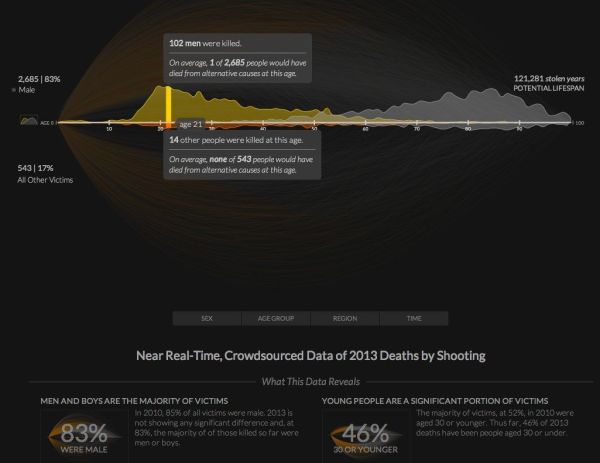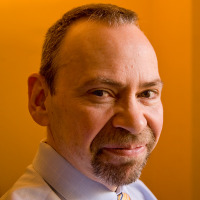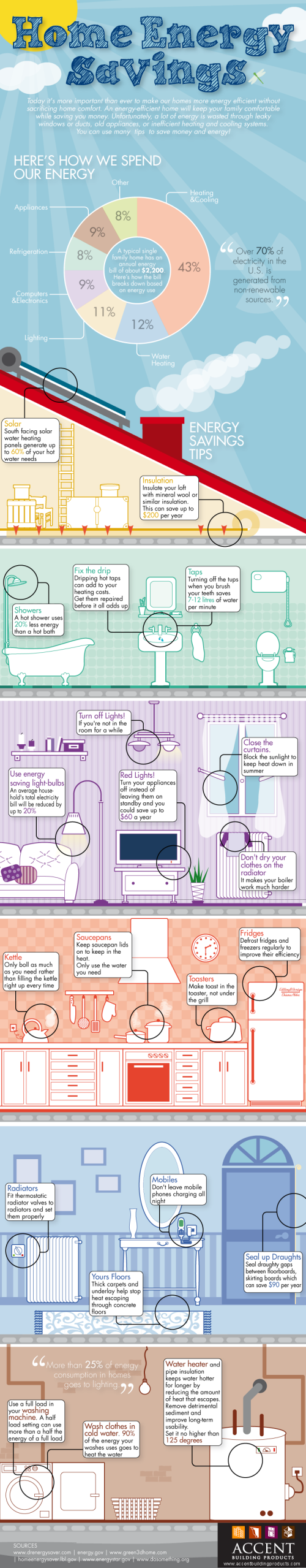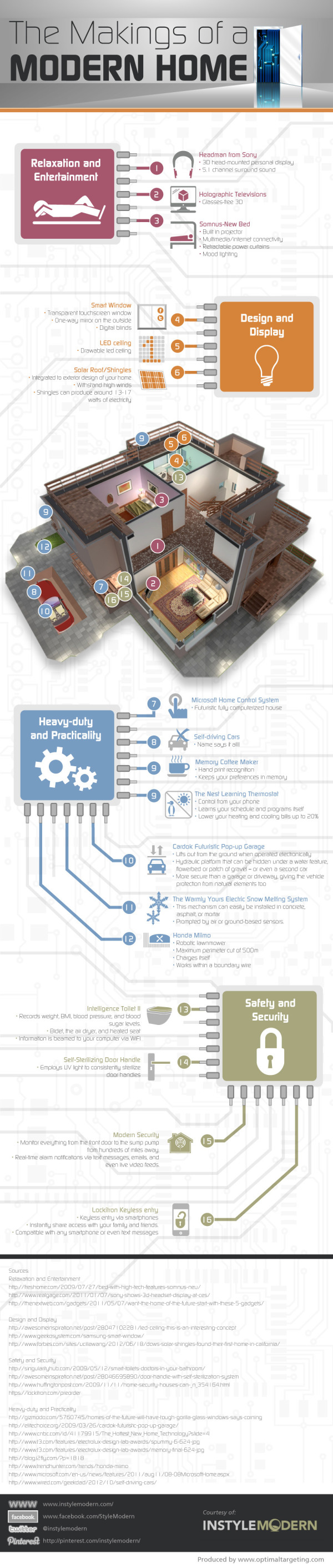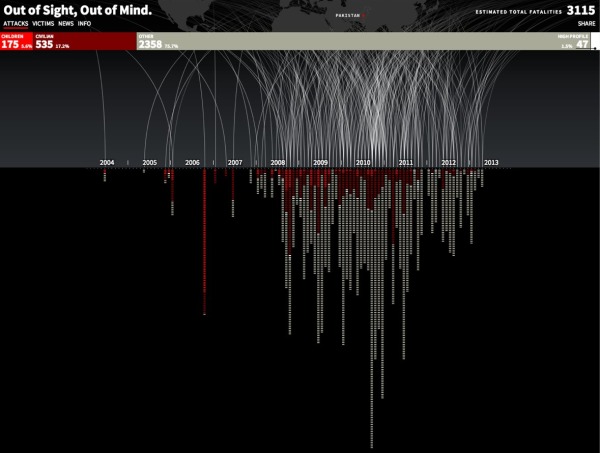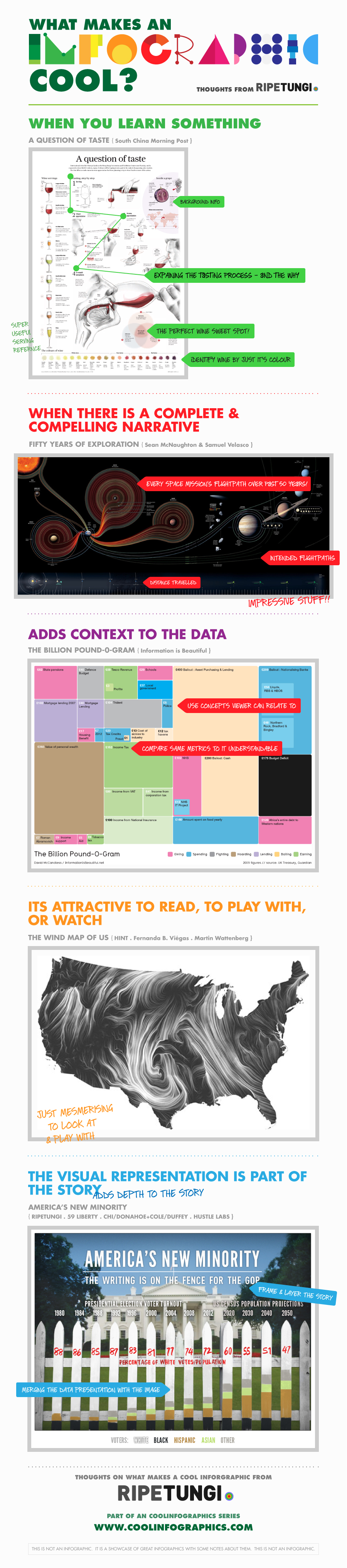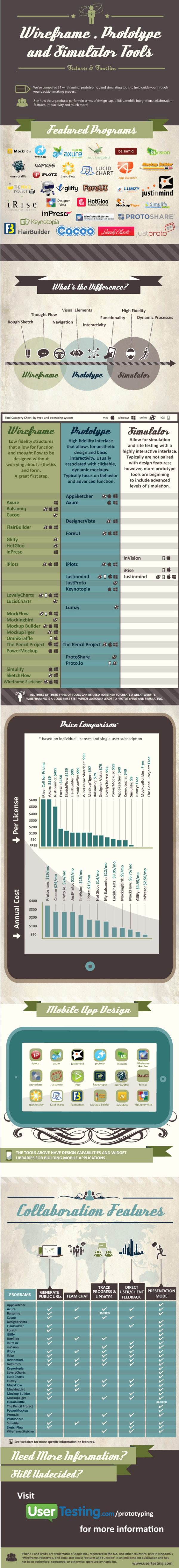Guest post by Dean Meyers
Gun Deaths, Infographics, and Emotional Storytelling
How do we get emotionally connected to a story? By finding where we can relate or empathize at the personal level. The best infographics tell their stories with emotional impact, helping us relate to the facts or the results of actions rather than just displaying them. Otherwise, they become yet another collection of data, perhaps with some striking visuals to make them appealing, but not much better than the spreadsheets they come from. The most memorable infographics will have a strong storytelling component that resonates with us emotionally.
As an example, during the rush to expose data due to the heated battles over gun control after the Newtown shootings, I saw a lot of infographics where data is displayed on a map. This is typical of what I found: (see http://www.motherjones.com/politics/2012/07/mass-shootings-map).

Even though there is some slight interaction with the map on this page, it’s still a pretty cold reading of data. Interactivity and facts, yes, but how can I connect with this information?
Here is an interactive infographic that tells us the effect of people killed by guns in a much more personal way:
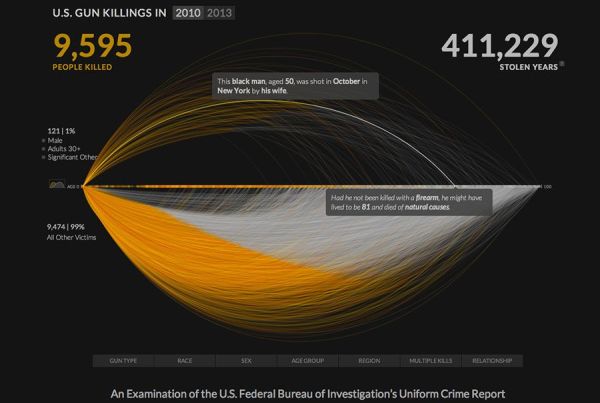
Stolen years from a life… Who wouldn’t be drawn into discover more about the facts shown here? We all think about our lifespan, and this infographic takes thousands of potentially anonymous datapoints and allows us to both see the mass effect or lets us drill down in a variety of ways to these very personal, relatable stories.
Another feature that heightens the emotional effectiveness of this infographic is the way it creates the display. The screen shot below shows how the image starts building, from a single arc representing one lifetime, which changes color at the point the victim loses his life. It’s like watching a shooting star, launching into its glowing path but losing its color the moment life ends before finishing the grand arc. Powerful and personal. The chart builds quite dramatically, showing the first three shootings one by one as arcs slowly shoot across the dark background. It then rapidly fills in the rest of the display in less than a minute, both to show us a flood of incidents and also keeping us from getting bored as thousands of curves are drawn and the numbers pile up.
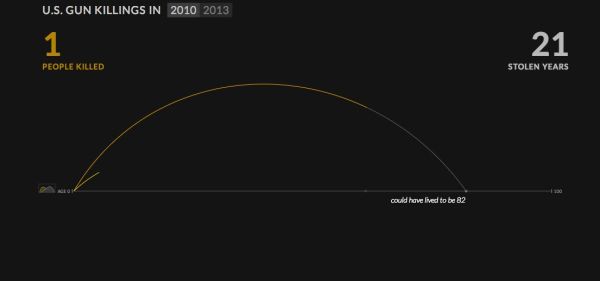
In another view, more information is revealed which, true to the storyteller’s intent, gives us yet more information that carries the emotional weight of “that could be me, or someone I know and love”. Here I have selected the data for fatal shootings of 21 year olds, to highlight how many deaths from guns have occurred so far this year to these young people. Without resorting to pictures, icons or symbols, the graph combined with the text highlights the sad fact that so many young people died that, otherwise would not have been at risk. Again, a powerful message, and one that is intended to reach us emotionally.
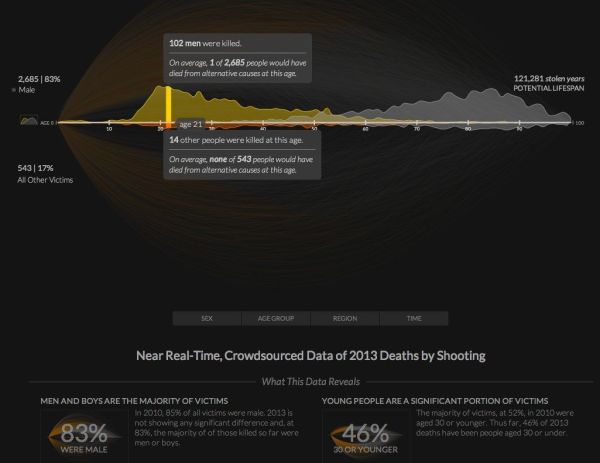
I recommend bookmarking the site (http://guns.periscopic.com/?year=2013) and revisiting every few weeks, as the data for 2013 is being updated regularly. The creators of the infographic, periscopic.com, have the motto, “do good with data—socially conscious information visualization”, and take storytelling to heart. They have avoided the cliches of trying to impress strictly with big numbers, or, from the other side, telling the stories of the killers. Instead, they focus on the story of the victims, people like us, and make the data that much more meaningful and memorable.
Whether static or interactive, an infographic will have the greatest resonance and be most memorable when it tells a story that touches our emotions. When we find ourselves within that story, either as the subject or when we can comprehend the information as it might relate to us, we are compelled to pay attention and remember. To create a powerful infographic, save the big graphics and clever images. Dig into the information and find the story that means something to us all.
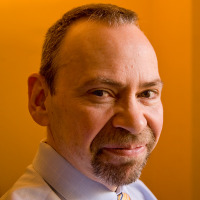 Visual Problem-Solver Dean Meyers combines creativity, design, marketing and training experience to facilitate visual thinking in a wide variety of business, educational and strategic settings. Dean has worked in the dual fields of graphic design and technology since the mid-80’s, when he worked for Apple Computer at the launch of the Macintosh in international markets. His career has taken him from leading ad agency graphic departments into web design and development in the mid-90’s to his current practice of improving communications in user experience, general business strategy and education through his work as a visual facilitator. His interest in infographics focuses on interactivity and better storytelling across multiple media. He has been seen giving workshops and graphically recording for events including South by Southwest, the World Innovation Forum, Picnic (Amsterdam), Business Innovation Factory, Pop!Tech, LeanUX NYC and TEDMED.
Visual Problem-Solver Dean Meyers combines creativity, design, marketing and training experience to facilitate visual thinking in a wide variety of business, educational and strategic settings. Dean has worked in the dual fields of graphic design and technology since the mid-80’s, when he worked for Apple Computer at the launch of the Macintosh in international markets. His career has taken him from leading ad agency graphic departments into web design and development in the mid-90’s to his current practice of improving communications in user experience, general business strategy and education through his work as a visual facilitator. His interest in infographics focuses on interactivity and better storytelling across multiple media. He has been seen giving workshops and graphically recording for events including South by Southwest, the World Innovation Forum, Picnic (Amsterdam), Business Innovation Factory, Pop!Tech, LeanUX NYC and TEDMED.
LINKS:
www.vizbiztools.com
Twitter: @deanmeistr
Facebook: https://www.facebook.com/vizbiztools
Flickr: http://www.flickr.com/photos/deanmeyers/collections/72157622622863701/
Pinterest: http://pinterest.com/deanmeyers/
Curated content about Visual Innovation: http://www.scoop.it/t/visual-innovation









 Randy
Randy