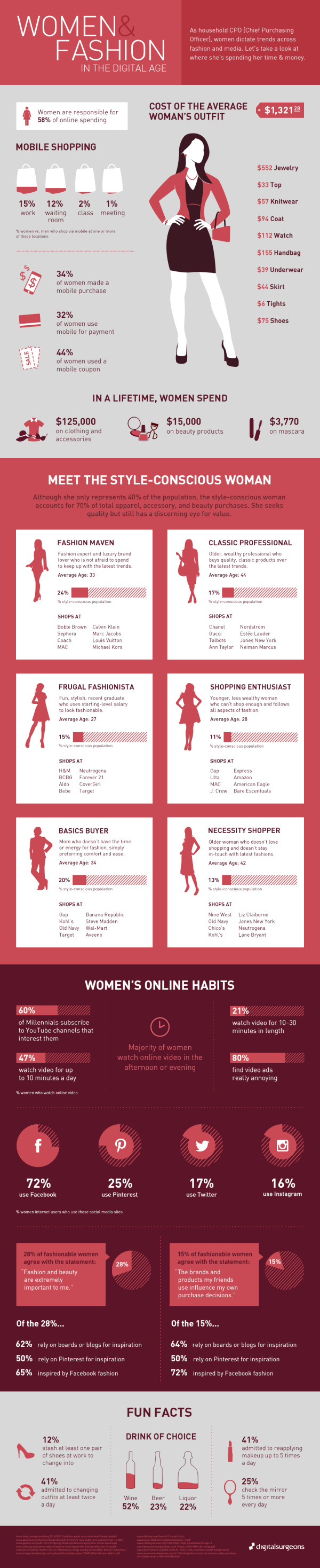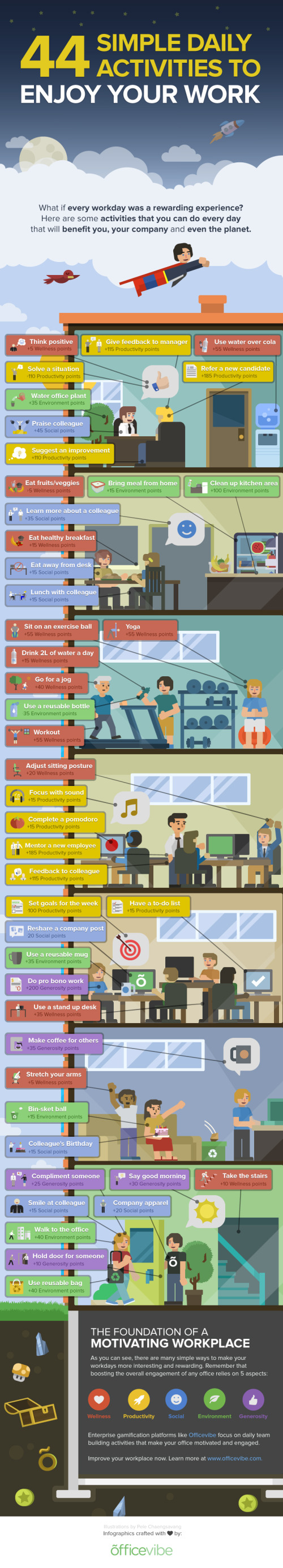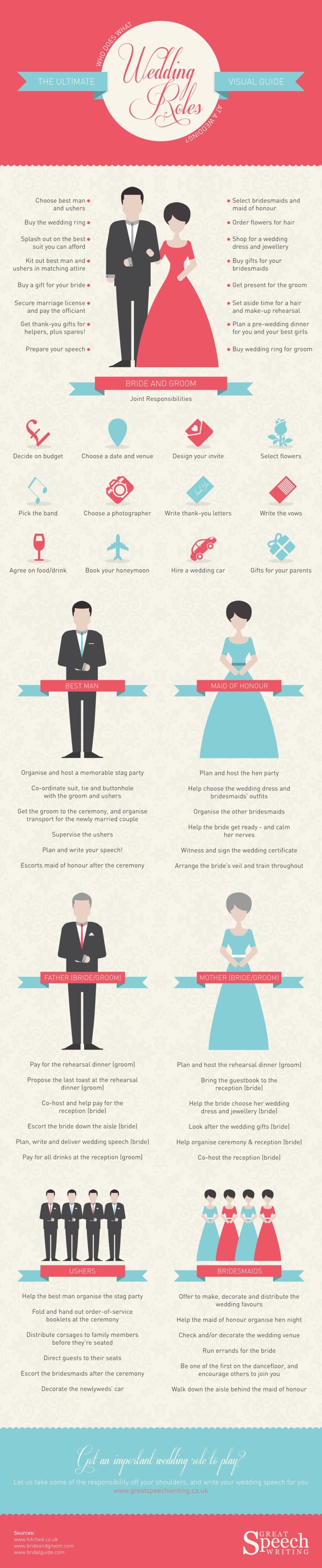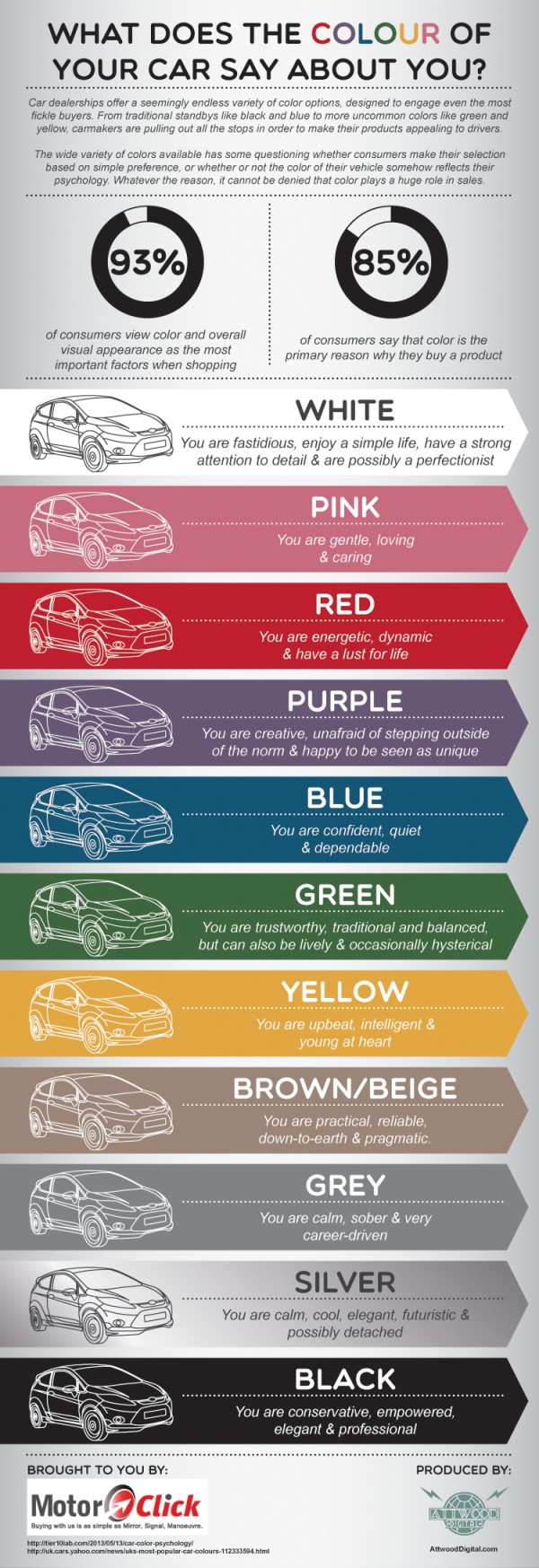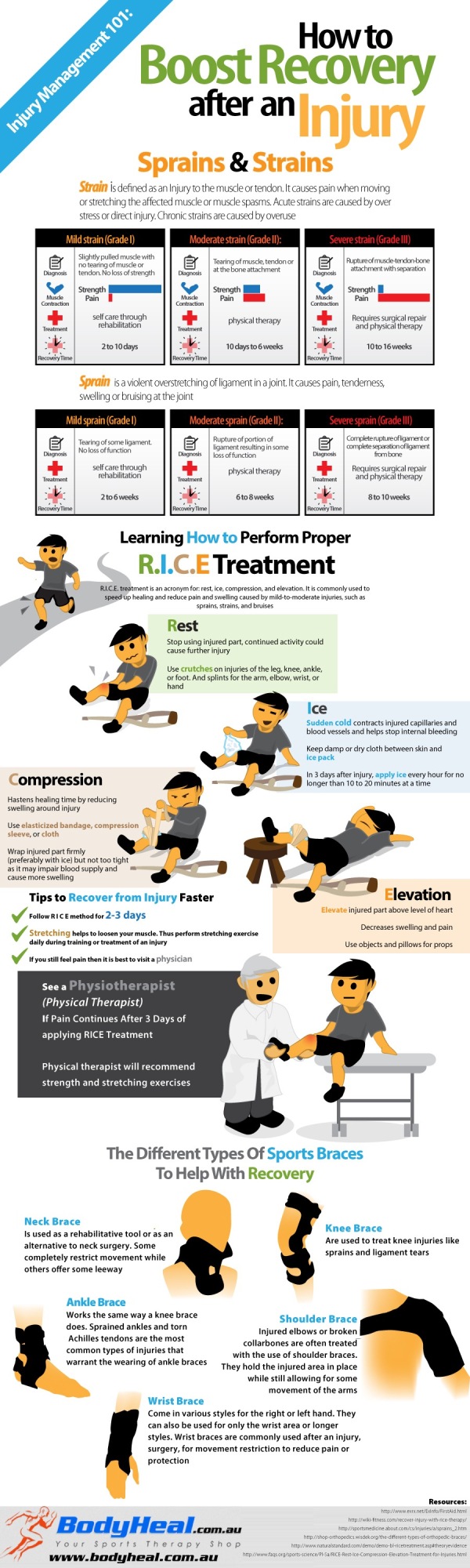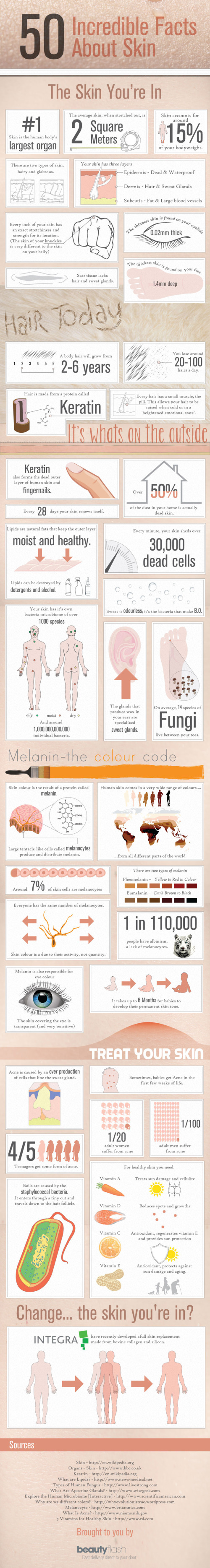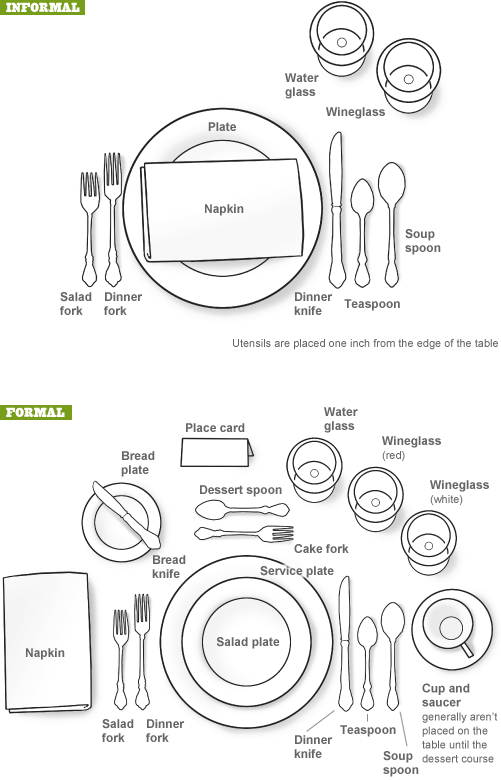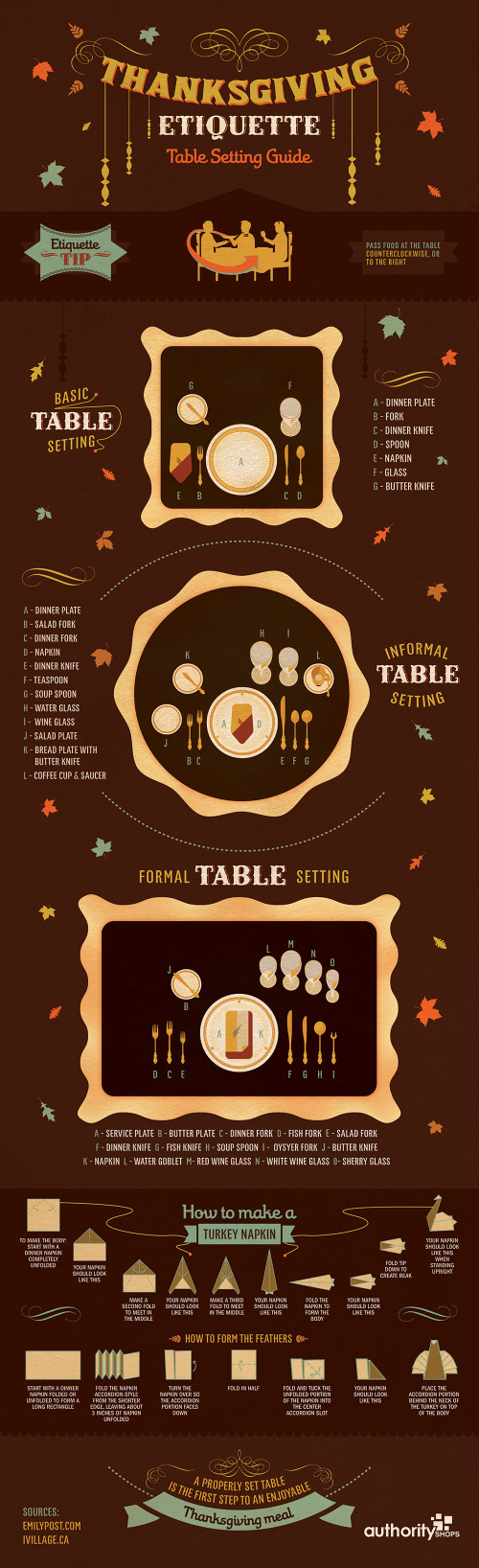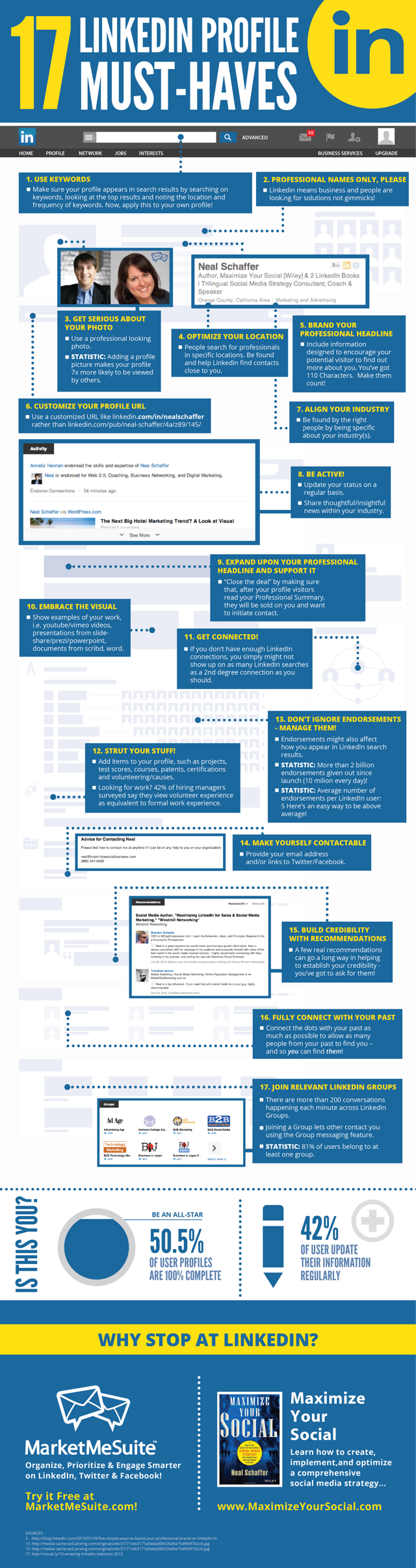Where Does Your Money Go When You Die?
Do you know what happens to your assets once you die? Gorman & Jones has created a flow chart infographic to answer the question, Where Does Your Money Go When You Die? If you have a Will, no worries! If you don’t, maybe this flow chart will convince you to write one once you see who will inherit your things!
For many people, the concept of death and the consequences for those we leave behind is scary. While dwelling on this subject can be unpleasant, it’s important to know that your family is going to be taken care of when you die. Do you know where your money is going? To get a better idea of what happens to our assets when we pass on, here is a guide to help answer the question, “Where Does Your Money Go When You Die?”.
What a great, informative topic for a law firm that covers estate law. I wish the different splits of the estate were visualized, but overall a good topic and design.
I like that the design company is given credit in the footer, but it’s missing the URL to the infographic landing page. The link to the Gorman & Jones home page is fine, but there aren’t any links to the infographic there, so it doesn’t help readers find the original, full-size infographic.
Thanks to Andrew for sending in the link!









 Randy
Randy